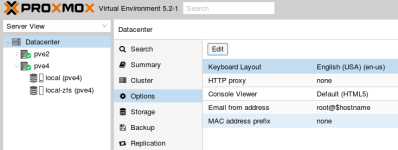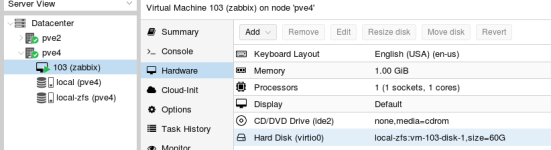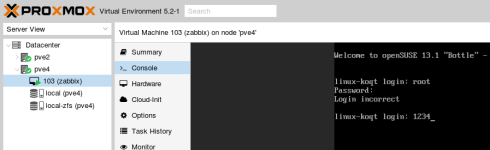The latest PVE version 5.2 is installed.
I've moved several KVMs from older 3.4 server and realized that can't login to any: "Login incorrect".
Password has "@" symbol so I tried to type it in Login prompt instead of Password prompt and got "2".
Non of symbols are worked.
I have default Eng-Us settings everywhere, on local computer and on PVE host.
NoVNC console on PVE 3.4 doesn't have this issue.
How to deal with this?
I've moved several KVMs from older 3.4 server and realized that can't login to any: "Login incorrect".
Password has "@" symbol so I tried to type it in Login prompt instead of Password prompt and got "2".
Non of symbols are worked.
I have default Eng-Us settings everywhere, on local computer and on PVE host.
NoVNC console on PVE 3.4 doesn't have this issue.
How to deal with this?