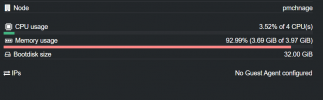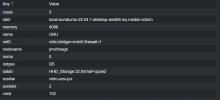Hi
I'm experiencing an issue with installing a desktop Ubuntu 22.04. I create the VM as usual but after creating it can starting it for the fist time it boots in the installation and gets stuck on this window before it shows the options to try or install ubuntu.
Also viewing the resource monitor of the VM shows strange resources use.
I have attached the specs for the vm.
I am also using the newest ISO image of ubuntu downloaded from the website.
Any help will be apricated.
I'm experiencing an issue with installing a desktop Ubuntu 22.04. I create the VM as usual but after creating it can starting it for the fist time it boots in the installation and gets stuck on this window before it shows the options to try or install ubuntu.
Also viewing the resource monitor of the VM shows strange resources use.
I have attached the specs for the vm.
I am also using the newest ISO image of ubuntu downloaded from the website.
Any help will be apricated.