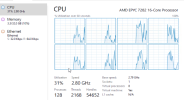Hello!
After 4 hours of searching info into the Internet, i've found.. nothing. Many "how-to" with GPU passthrough are telling, what it possible in Proxmox, but I don't need to passthrough GPU, I just need to hide VM status of my Windows guest machine.
In documentation, in "Options" section, where is "cpu" option for VM. It contains "hidden=<x>" parameter, that shoud 'disable' VM status of guest, but.. It doesn't work!
As I know, Proxmox based on Debian. At my home, I've machine with Kubuntu 20.04 with QEMU and Virt-Manager. And it works fine. At my work, VM on the server with Proxmox, situation is reverse. Is where any difference between Proxmox QEMU and Ubutnu QEMU?
I've try everything. Setting "hidden", adding "args: -cpu 'host,kvm=off'" string, enables and disables KVM in VM config, switching BIOS type.. and nothing helps me. How can I disable VM status of my virtual Windows guest? I've started to guess what it doesn't possible without GPU. Is it possible for VM without GPU passthrough?
ps./ I using Proxmox 6.4 and 7.0 (for test)
After 4 hours of searching info into the Internet, i've found.. nothing. Many "how-to" with GPU passthrough are telling, what it possible in Proxmox, but I don't need to passthrough GPU, I just need to hide VM status of my Windows guest machine.
In documentation, in "Options" section, where is "cpu" option for VM. It contains "hidden=<x>" parameter, that shoud 'disable' VM status of guest, but.. It doesn't work!
As I know, Proxmox based on Debian. At my home, I've machine with Kubuntu 20.04 with QEMU and Virt-Manager. And it works fine. At my work, VM on the server with Proxmox, situation is reverse. Is where any difference between Proxmox QEMU and Ubutnu QEMU?
I've try everything. Setting "hidden", adding "args: -cpu 'host,kvm=off'" string, enables and disables KVM in VM config, switching BIOS type.. and nothing helps me. How can I disable VM status of my virtual Windows guest? I've started to guess what it doesn't possible without GPU. Is it possible for VM without GPU passthrough?
ps./ I using Proxmox 6.4 and 7.0 (for test)