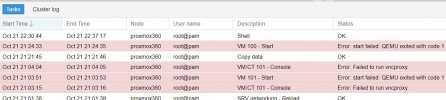I've installed the latest version of Proxmox on an HP 360 with lots of disk space and RAM.
when i try to start pfsense for first time i get this error. I also got same type of error when trying to to run Ubuntu Server VM.
Thanks in advance
Error: Unknown device type.
can't create interface fwln100i0 - command '/sbin/ip link add name fwln100i0 mtu 1500 type veth peer name fwpr100p0 mtu 1500' failed: exit code 2
kvm: -netdev type=tap,id=net0,ifname=tap100i0,script=/var/lib/qemu-server/pve-bridge,downscript=/var/lib/qemu-server/pve-bridgedown,vhost=on: network script /var/lib/qemu-server/pve-bridge failed with status 512
TASK ERROR: start failed: QEMU exited with code 1

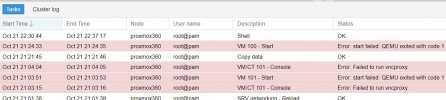
when i try to start pfsense for first time i get this error. I also got same type of error when trying to to run Ubuntu Server VM.
Thanks in advance
Error: Unknown device type.
can't create interface fwln100i0 - command '/sbin/ip link add name fwln100i0 mtu 1500 type veth peer name fwpr100p0 mtu 1500' failed: exit code 2
kvm: -netdev type=tap,id=net0,ifname=tap100i0,script=/var/lib/qemu-server/pve-bridge,downscript=/var/lib/qemu-server/pve-bridgedown,vhost=on: network script /var/lib/qemu-server/pve-bridge failed with status 512
TASK ERROR: start failed: QEMU exited with code 1