Hello,
I have installed a new node, i have 4 x 1,92TB SSD in hardware RAID10.. i will create now a new LVM Volume group in Proxmox.
but get the follow error:
command '/sbin/pvs --separator : --noheadings --units k --unbuffered --nosuffix --options pv_name,pv_size,vg_name,pv_uuid /dev/sdb' failed: exit code 5
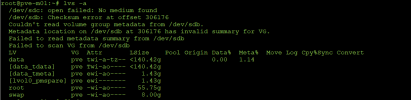
What can i do?
I have installed a new node, i have 4 x 1,92TB SSD in hardware RAID10.. i will create now a new LVM Volume group in Proxmox.
but get the follow error:
command '/sbin/pvs --separator : --noheadings --units k --unbuffered --nosuffix --options pv_name,pv_size,vg_name,pv_uuid /dev/sdb' failed: exit code 5
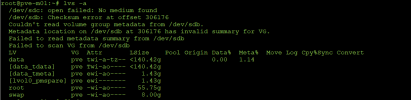
What can i do?
Last edited:

