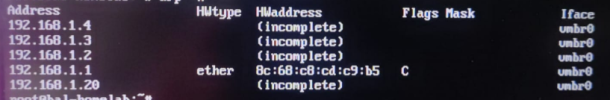Hi everyone,
Im new to proxmox and kindly need ur help. After fresh install couple times, i still cant access via ssh and web gui. Im assuming its network issue but i can't find the problem. Already searching for many similar threads, but still no results. I'll be kindly appreciate for any help. It always said
Client : 192.168.1.2, Router : 192.168.1.1, PVE : 192.168.1.200
Ping 8.8.8.8
Ip a
/etc/network/interfaces
router setting

Im new to proxmox and kindly need ur help. After fresh install couple times, i still cant access via ssh and web gui. Im assuming its network issue but i can't find the problem. Already searching for many similar threads, but still no results. I'll be kindly appreciate for any help. It always said
Client : 192.168.1.2, Router : 192.168.1.1, PVE : 192.168.1.200
Ping 8.8.8.8
Code:
PING 8.8.8.8 (8.8.8.8) 56(84) bytes of data.
64 bytes from 8.8.8.8: icmp_seq=1 ttl=58 time=5.27 ms.
64 bytes from 8.8.8.8: icmp_seq=2 ttl=58 time=5.26 ms
64 bytes from 8.8.8.8: icmp_seq=3 ttl=58 time=5.66 ms
64 bytes from 8.8.8.8: icmp_seq=4 ttl=58 time=5.74 ms
^C
--- 8.8.8.8 ping statistics ---
4 packets transmitted, 4 received, 0% packet loss, time 3005ms
rtt min/aug/max/mdev = 5.260/5.480/5.735/0.219 ms
root@bal-homelab:"# ping 192.168.1.1
PING 192.168.1.1 (192.168.1.1) 56(84) bytes of data.
64 bytes from 192.168.1.1: icmp_seq=1 ttl=64 time=0.342 ms
64 bytes from 192.168.1.1: icmp_seq=2 ttl=64 time=0.511 ms
64 bytes from 192.168.1.1: icmp_seq=3 ttl=64 time=0.419 ms
64 bytes from 192.168.1.1: icmp_seq=4 ttl=64 time=0.491 ms
-- 192.168.1.1 ping statistics ---
4 packets transmitted, 4 received, 0% packet loss, time 3034ms
rtt min/aug/max/mdeu = 0.342/0.440/0.511/0.066 msIp a
Code:
1: lo: <LOOPBACK, UP,LOWER_UP> mtu 65536 qdisc noqueue state UNKNOWN group default qlen 1000
link/loopback 00:00:00:00:00:00 brd 00:00:00:00:00:00
inet 127.0.0.1/8 scope host lo
valid_lft forever preferred_lft forever
inet6 :: 1/128 scope host noprefixroute
valid_lft forever preferred_lft forever
2: eno2: <BROADCAST, MULTICAST, UP,LOWER_UP> mtu 1500 qdisc pfifo_fast master umbre state UP group default qlen 1000
link/ether a8:5e:45:ba:9f:64 brd ff:ff:ff:ff:ff:ff
altname enp3s0
3: wlo1: <BROADCAST,MULTICAST> mtu 1500 qdisc noop state DOWN group default qlen 1000
link/ether c0:b8:83:01:27:fa brd ff:ff:ff:ff:ff:ff
altname wlp0s20f3
4: umbrO: <BROADCAST, MULTICAST,UP,LOWER_UP> mtu 1500 qdisc noqueue state UP group default qlen 1000
link/ether a8:5e:45:ba:9f:64 brd ff:ff:ff:ff:ff:ff
inet 192.168.1.200/24 scope global umbr0
valid_lft forever preferred_lft forever
inet6 fe80 :: aa5e:45ff:feba:9f64/64 scope link
valid_lft forever preferred_lft forever/etc/network/interfaces
Code:
auto lo
iface lo inet loopback
iface eno2 inet manual
auto vmbro
iface vmbr0 inet static
address 192.168.1.200/24
gateway 192.168.1.1
bridge-ports eno2
bridge-stp off
bridge-fd 0
iface wlo1 inet manual
source /etc/network/interfaces.d/*router setting