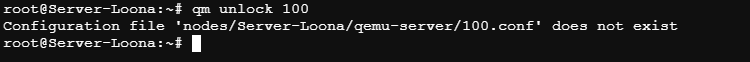Please help! First let me start by saying I'm very new to Proxmox/Linux/Self hosting in general.
Currently I'm running a Debian VM to run game servers on. I've been having issues where my Proxmox backups are running out of space in the local directory. I haven't yet found a solution for this and was planning to work on it this weekend. However I hit a wall before getting the chance. Whenever the local directory runs out of space (it defaulted to 100gb and I want to expand this or at least find a solution allowing more backup space) and when the server reboots it appears to lock the VM. This has happened a couple times already and qm unlock <vmID> seems to have done the trick for me every other time. This time not so much. The lock error Im receiving is "Error: CT is locked (snapshot-delete)" As well as two conflicting error messages. One stating that the .conf is missing required to unlock the vm. When I try to create the .conf from scratch it says it cannot write to the designated path because the file already exists.
I've tried anything I can find and tried running through it with ChatGPT to no avail. Im hoping it can be restored because my most recent successful backup was two days ago and some progress has been made that I'd like to restore if at all possible.
I want to learn but because I'm so new, I may need very specific instructions of commands but Ill do my best. Thank you!
Currently I'm running a Debian VM to run game servers on. I've been having issues where my Proxmox backups are running out of space in the local directory. I haven't yet found a solution for this and was planning to work on it this weekend. However I hit a wall before getting the chance. Whenever the local directory runs out of space (it defaulted to 100gb and I want to expand this or at least find a solution allowing more backup space) and when the server reboots it appears to lock the VM. This has happened a couple times already and qm unlock <vmID> seems to have done the trick for me every other time. This time not so much. The lock error Im receiving is "Error: CT is locked (snapshot-delete)" As well as two conflicting error messages. One stating that the .conf is missing required to unlock the vm. When I try to create the .conf from scratch it says it cannot write to the designated path because the file already exists.
I've tried anything I can find and tried running through it with ChatGPT to no avail. Im hoping it can be restored because my most recent successful backup was two days ago and some progress has been made that I'd like to restore if at all possible.
I want to learn but because I'm so new, I may need very specific instructions of commands but Ill do my best. Thank you!