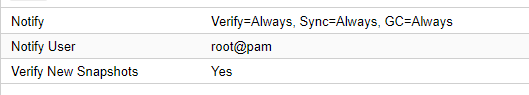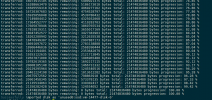Hi everyone.
I have a VM that cannot be restored from its backup. I restore the VM then it shows error as below:
I have already delete this image from command line but it got into a new error:
In backup server, I saw the log belows:
Please suggest me which can cause this error and how to fix it.
I have a VM that cannot be restored from its backup. I restore the VM then it shows error as below:
Code:
TASK ERROR: error during cfs-locked 'storage-ssd' operation: rbd create vm-1030-cloudinit' error: rbd: create error: 2022-05-30 16:44:06.941120 7f12949760c0 -1 librbd: rbd image vm-1030-cloudinit already existsI have already delete this image from command line but it got into a new error:
Code:
TASK ERROR: command '/usr/bin/pbs-restore --repository server1@pbs@172.16.11.240:server1 vm/1030/2022-05-28T15:42:36Z drive-virtio0.img.fidx 'rbd:server1/vm-1030-disk-0:mon_host=10.10.10.111;10.10.10.112;10.10.10.113:auth_supported=cephx:id=admin:keyring=/etc/pve/priv/ceph/ssd.keyring' --verbose --format raw --skip-zero' failed: exit code 255In backup server, I saw the log belows:
Code:
can't verify chunk, stat failed - No such file or directory (os error 2)Please suggest me which can cause this error and how to fix it.
Last edited: