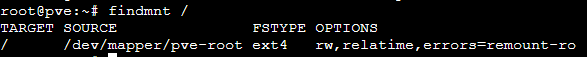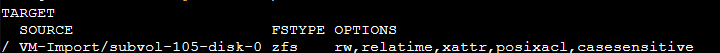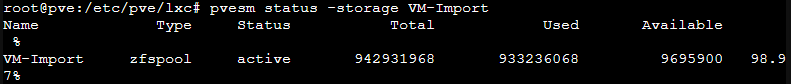For the past couple of months, I have been desperately trying to resize the volume of my Proxmox container because it has been constantly running out of space. I followed the few guides that I've seen on the forum page, but every single one of them has led me to a dead end. When I utilize the GUI to resize my filesystem, instead of properly doing so and adding space to root, it adds it into /dev/shm and that directory refuses to stay unmounted. I am terrified to manually shrink and grow the filesystem without proper guidance, as I have already experienced firsthand those consequences on my file server. Any help on this issue would be greatly appreciated.
This is one of the main errors I encounter when attempting to run a filesystem check:
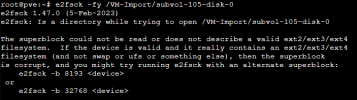
No forum post I have seen as been able to resolve the "Is a directory while trying to open" error. This is absolutely mounted already and is properly loaded whenever I turn the container on.
When I run a df -h within the container, this is what I'm greeted with:

My theory is that it may be as a result of accidentally added the extra space while the container is still running, but again, any ideas would be incredibly helpful.
This is one of the main errors I encounter when attempting to run a filesystem check:
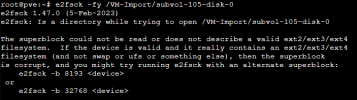
No forum post I have seen as been able to resolve the "Is a directory while trying to open" error. This is absolutely mounted already and is properly loaded whenever I turn the container on.
When I run a df -h within the container, this is what I'm greeted with:

My theory is that it may be as a result of accidentally added the extra space while the container is still running, but again, any ideas would be incredibly helpful.