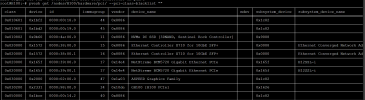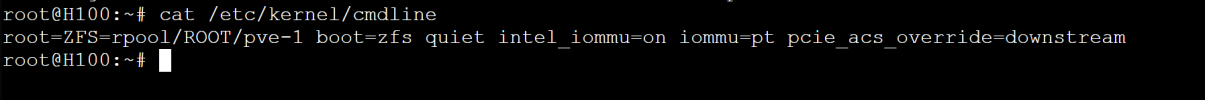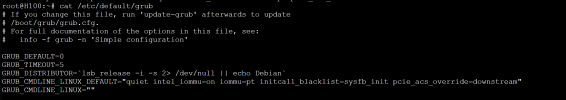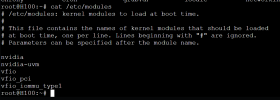I'm new to the Proxmox Forum,but i already use PVE for more than three years.I'm sure that I've read the basic docs like
some outputs below
btw,when installing nvidia drivers on Windows VM,host machine may freeze and crash then reboot
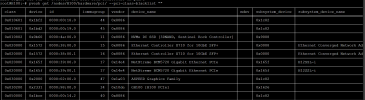

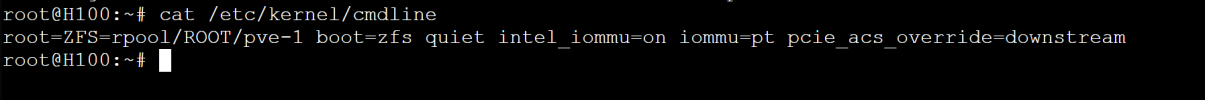
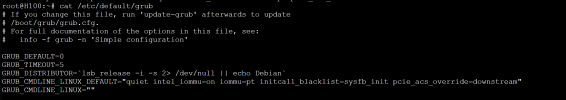
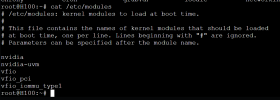
- https://pve.proxmox.com/wiki/PCI_Passthrough#Enable_the_IOMMU
- https://pve.proxmox.com/wiki/PCI_Passthrough#Required_Modules
- https://pve.proxmox.com/wiki/PCI_Passthrough#IOMMU_Interrupt_Remapping
- https://pve.proxmox.com/wiki/PCI_Passthrough#Verify_IOMMU_Isolation
- I'm working on a beast of a server with:
- 144 x Intel(R) Xeon(R) Platinum 8452Y (2 Sockets)
- 256G ram
- H100 PCIe GPU card
some outputs below
btw,when installing nvidia drivers on Windows VM,host machine may freeze and crash then reboot