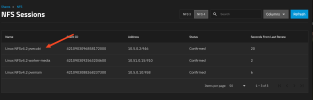Hey, so pretty much what it says on the title. I have 2 PVEs, pvemain [10.5.0.10] and pvecubi [10.5.0.2] (both with DHCP reservation). Pvemain is running truenas on 10.51.0.5 (which operates on a VXLAN network, if at all relevant) and pvecubi, which is a clean proxmox install.
Trying to create a NFS Directory in pvecubi throws
Showmount returns the same both on pvemain and pvecubi, *even though I have succesfully created a NFS Directory via the Proxmox UI on pvemain*.
I found this topic mentioning the culprit could be hostname resolution but I cannot see anything wrong with it. Here follows the hosts files:
pvemain:
pvecubi:
truenas VM:
Possibly relevant logs on pvecubi:
Please advise, I am a bit lost on how to debug this
Trying to create a NFS Directory in pvecubi throws
storage 'isos-remote' is not online (500), however I can both 1) ping 10.51.0.5 and 2) mount the share directly via mount -t nfs 10.51.0.5:/mnt/tank/isos test_mount/ (also wrote and ran a .sh file out of the mounted dir out of sanity).Showmount returns the same both on pvemain and pvecubi, *even though I have succesfully created a NFS Directory via the Proxmox UI on pvemain*.
Code:
root@pvecubi:~# showmount -e 10.51.0.5
clnt_create: RPC: Program not registeredI found this topic mentioning the culprit could be hostname resolution but I cannot see anything wrong with it. Here follows the hosts files:
pvemain:
Code:
127.0.0.1 localhost.localdomain localhost
10.5.0.10 pvemain.local pvemain
10.5.0.2 pvecubi.local pvecubi
10.51.0.5 truenas.local truenas
# The following lines are desirable for IPv6 capable hosts
::1 ip6-localhost ip6-loopback
fe00::0 ip6-localnet
ff00::0 ip6-mcastprefix
ff02::1 ip6-allnodes
ff02::2 ip6-allrouters
ff02::3 ip6-allhostspvecubi:
Code:
127.0.0.1 localhost.localdomain localhost
10.5.0.2 pvecubi.local pvecubi
10.5.0.10 pvemain.local pvemain
10.51.0.5 truenas.local truenas
# The following lines are desirable for IPv6 capable hosts
::1 ip6-localhost ip6-loopback
fe00::0 ip6-localnet
ff00::0 ip6-mcastprefix
ff02::1 ip6-allnodes
ff02::2 ip6-allrouters
ff02::3 ip6-allhoststruenas VM:
Code:
127.0.0.1 truenas.local truenas
127.0.0.1 localhost
10.5.0.2 pvecubi.local pvecubi
10.5.0.10 pvemain.local pvemain
# The following lines are desirable for IPv6 capable hosts
::1 localhost ip6-localhost ip6-loopback
ff02::1 ip6-allnodes
ff02::2 ip6-allrouters
# STATIC ENTRIESPossibly relevant logs on pvecubi:
Code:
root@pvecubi:~# dmesg | grep -i nfs
[ 4.351992] RPC: Registered tcp NFSv4.1 backchannel transport module.
[ 184.078375] NFS: Registering the id_resolver key type
Code:
root@pvecubi:~# journalctl -xe | grep -i nfs
Mar 13 01:37:45 pvecubi kernel: RPC: Registered tcp NFSv4.1 backchannel transport module.
Mar 13 01:37:45 pvecubi systemd[1]: rpc-gssd.service - RPC security service for NFS client and server was skipped because of an unmet condition check (ConditionPathExists=/etc/krb5.keytab).
Mar 13 01:37:45 pvecubi systemd[1]: Reached target nfs-client.target - NFS client services.
░░ Subject: A start job for unit nfs-client.target has finished successfully
░░ A start job for unit nfs-client.target has finished successfully.
Mar 13 01:37:47 pvecubi systemd[1]: Starting rpc-statd-notify.service - Notify NFS peers of a restart...
Mar 13 01:37:47 pvecubi systemd[1]: Started rpc-statd-notify.service - Notify NFS peers of a restart.
Mar 13 01:40:44 pvecubi kernel: NFS: Registering the id_resolver key type
Mar 13 01:40:44 pvecubi nfsrahead[1888]: setting /root/test_mount readahead to 128
Mar 13 01:58:00 pvecubi nfsrahead[6793]: setting /root/test_mount readahead to 128Please advise, I am a bit lost on how to debug this
Last edited: