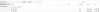Hi,
we try to migrate a VM to another node and it fails with the following error:
Any idea?
we try to migrate a VM to another node and it fails with the following error:
2020-03-06 11:39:58 copying disk images
volume pve/vm-106-disk-1 already exists
command 'dd 'if=/dev/pve/vm-106-disk-1' 'bs=64k'' failed: got signal 13
send/receive failed, cleaning up snapshot(s)..
2020-03-06 11:39:59 ERROR: Failed to sync data - command 'set -o pipefail && pvesm export local-lvm:vm-106-disk-1 raw+size - -with-snapshots 0 | /usr/bin/ssh -e none -o 'BatchMode=yes' -o 'HostKeyAlias=hostkey' root@x.x.x.x -- pvesm import local-lvm:vm-106-disk-1 raw+size - -with-snapshots 0' failed: exit code 255
2020-03-06 11:39:59 aborting phase 1 - cleanup resources
2020-03-06 11:39:59 ERROR: found stale volume copy 'local-lvm:vm-106-disk-1' on node 'hostkey'
2020-03-06 11:39:59 ERROR: migration aborted (duration 00:00:01): Failed to sync data - command 'set -o pipefail && pvesm export local-lvm:vm-106-disk-1 raw+size - -with-snapshots 0 | /usr/bin/ssh -e none -o 'BatchMode=yes' -o 'HostKeyAlias=hostkey' root@x.x.x.x -- pvesm import local-lvm:vm-106-disk-1 raw+size - -with-snapshots 0' failed: exit code 255
Any idea?