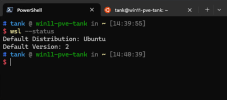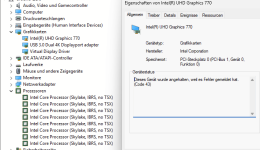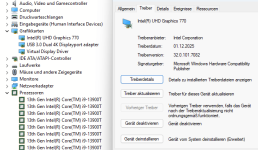VMID=120
NAME=win11-wsl2
MEM=16384
CORES=8
DISK_GB=200
qm create $VMID --name $NAME --ostype win11 --machine pc-q35-9.2+pve1 
--cpu host --sockets 1 --cores $CORES --memory $MEM --agent enabled=1 
--scsihw virtio-scsi-single --vga qxl --bios ovmf
qm set $VMID --efidisk0 local-lvm:4,efitype=4m,pre-enrolled-keys=1
qm set $VMID --tpmstate0 local-lvm:4,version=v2.0
qm set $VMID --scsi0 Storage2:${DISK_GB},ssd=1,discard=on,iothread=1
qm set $VMID --net0 virtio,bridge=vmbr0,firewall=1
qm set $VMID --ide2 NFS:iso/Win11_24H2_English_x64.iso,media=cdrom
qm set $VMID --ide3 NFS:iso/virtio-win-0.1.271.iso,media=cdrom