Hello all, I'm an archlinux user and mainly use firefox browser.
I found the font in xterm.js is awful, and it doesn't change after I set the font to Noto Sans Mono.

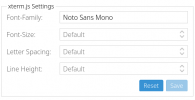
I have tried a new firefox profile but no use.
Everything goes well in Chrome, I can freely change the font of xterm.js.
I wonder it is a firefox issue, a xterm.js issue or a PVE issue. Sorry for my bad English.
I found the font in xterm.js is awful, and it doesn't change after I set the font to Noto Sans Mono.

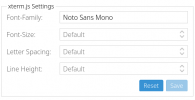
I have tried a new firefox profile but no use.
Everything goes well in Chrome, I can freely change the font of xterm.js.
I wonder it is a firefox issue, a xterm.js issue or a PVE issue. Sorry for my bad English.
Last edited:

