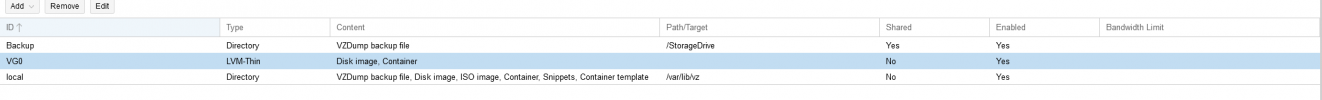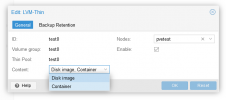I recently added a USB hard drive to one node to use for storing backups. Since then my main storage pool will no longer show up when trying to create VMs or containers.
All of my VMs are currently running on the the pool and the machine boots and loads them fine. The options under Datacenter→Storage→(storage pool) now only show "Disk image, Container).
All of my VMs are currently running on the the pool and the machine boots and loads them fine. The options under Datacenter→Storage→(storage pool) now only show "Disk image, Container).