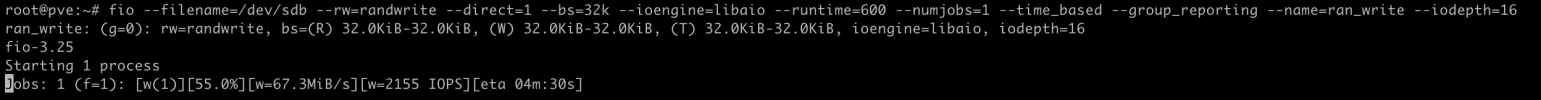root@pve:~# fio --filename=/dev/sdb --rw=write --direct=1 --bs=1M --numjobs=4 --ioengine=libaio --refill_buffers --size=75G --name=async_seq_write --group_reporting --iodepth=16 && fio --filename=/dev/sdb --rw=randwrite --direct=1 --bs=4K --sync=1 --numjobs=1 --ioengine=psync --iodepth=1 --refill_buffers --time_based --runtime=120 --name=sync_rand_write && fio --filename=/dev/sdb --rw=write --direct=1 --bs=1M --sync=1 --numjobs=1 --ioengine=psync --iodepth=1 --refill_buffers --time_based --runtime=120 --name=sync_seq_write
async_seq_write: (g=0): rw=write, bs=(R) 1024KiB-1024KiB, (W) 1024KiB-1024KiB, (T) 1024KiB-1024KiB, ioengine=libaio, iodepth=16
...
fio-3.25
Starting 4 processes
Jobs: 3 (f=3): [W(3),_(1)][100.0%][w=138MiB/s][w=138 IOPS][eta 00m:00s]
async_seq_write: (groupid=0, jobs=4): err= 0: pid=357967: Mon Oct 3 21:22:18 2022
write: IOPS=181, BW=181MiB/s (190MB/s)(300GiB/1694298msec); 0 zone resets
slat (usec): min=9, max=619461, avg=21925.18, stdev=41263.19
clat (msec): min=47, max=1436, avg=330.82, stdev=121.32
lat (msec): min=54, max=1537, avg=352.75, stdev=122.83
clat percentiles (msec):
| 1.00th=[ 188], 5.00th=[ 188], 10.00th=[ 190], 20.00th=[ 251],
| 30.00th=[ 251], 40.00th=[ 253], 50.00th=[ 253], 60.00th=[ 359],
| 70.00th=[ 477], 80.00th=[ 485], 90.00th=[ 493], 95.00th=[ 502],
| 99.00th=[ 550], 99.50th=[ 567], 99.90th=[ 902], 99.95th=[ 944],
| 99.99th=[ 1334]
bw ( KiB/s): min=32768, max=321847, per=100.00%, avg=185900.65, stdev=15922.07, samples=13542
iops : min= 32, max= 314, avg=181.43, stdev=15.54, samples=13542
lat (msec) : 50=0.01%, 100=0.01%, 250=21.13%, 500=73.38%, 750=5.28%
lat (msec) : 1000=0.19%, 2000=0.02%
cpu : usr=0.56%, sys=0.06%, ctx=77980, majf=0, minf=56
IO depths : 1=0.1%, 2=0.1%, 4=0.1%, 8=0.1%, 16=100.0%, 32=0.0%, >=64=0.0%
submit : 0=0.0%, 4=100.0%, 8=0.0%, 16=0.0%, 32=0.0%, 64=0.0%, >=64=0.0%
complete : 0=0.0%, 4=100.0%, 8=0.0%, 16=0.1%, 32=0.0%, 64=0.0%, >=64=0.0%
issued rwts: total=0,307200,0,0 short=0,0,0,0 dropped=0,0,0,0
latency : target=0, window=0, percentile=100.00%, depth=16
Run status group 0 (all jobs):
WRITE: bw=181MiB/s (190MB/s), 181MiB/s-181MiB/s (190MB/s-190MB/s), io=300GiB (322GB), run=1694298-1694298msec
Disk stats (read/write):
sdb: ios=402/614360, merge=0/0, ticks=44680/102269033, in_queue=102313714, util=100.00%
sync_rand_write: (g=0): rw=randwrite, bs=(R) 4096B-4096B, (W) 4096B-4096B, (T) 4096B-4096B, ioengine=psync, iodepth=1
fio-3.25
Starting 1 process
Jobs: 1 (f=1): [w(1)][100.0%][w=1296KiB/s][w=324 IOPS][eta 00m:00s]
sync_rand_write: (groupid=0, jobs=1): err= 0: pid=362637: Mon Oct 3 21:24:18 2022
write: IOPS=326, BW=1304KiB/s (1335kB/s)(153MiB/120003msec); 0 zone resets
clat (usec): min=1518, max=40827, avg=3055.96, stdev=1703.04
lat (usec): min=1518, max=40827, avg=3056.15, stdev=1703.04
clat percentiles (usec):
| 1.00th=[ 1598], 5.00th=[ 1680], 10.00th=[ 1696], 20.00th=[ 1696],
| 30.00th=[ 1713], 40.00th=[ 1778], 50.00th=[ 3687], 60.00th=[ 4015],
| 70.00th=[ 4113], 80.00th=[ 4178], 90.00th=[ 4228], 95.00th=[ 4359],
| 99.00th=[ 5211], 99.50th=[13304], 99.90th=[13829], 99.95th=[19006],
| 99.99th=[40633]
bw ( KiB/s): min= 1008, max= 1384, per=100.00%, avg=1305.37, stdev=59.40, samples=239
iops : min= 252, max= 346, avg=326.34, stdev=14.85, samples=239
lat (msec) : 2=46.34%, 4=9.64%, 10=43.06%, 20=0.91%, 50=0.04%
cpu : usr=0.72%, sys=0.57%, ctx=39124, majf=0, minf=12
IO depths : 1=100.0%, 2=0.0%, 4=0.0%, 8=0.0%, 16=0.0%, 32=0.0%, >=64=0.0%
submit : 0=0.0%, 4=100.0%, 8=0.0%, 16=0.0%, 32=0.0%, 64=0.0%, >=64=0.0%
complete : 0=0.0%, 4=100.0%, 8=0.0%, 16=0.0%, 32=0.0%, 64=0.0%, >=64=0.0%
issued rwts: total=0,39123,0,0 short=0,0,0,0 dropped=0,0,0,0
latency : target=0, window=0, percentile=100.00%, depth=1
Run status group 0 (all jobs):
WRITE: bw=1304KiB/s (1335kB/s), 1304KiB/s-1304KiB/s (1335kB/s-1335kB/s), io=153MiB (160MB), run=120003-120003msec
Disk stats (read/write):
sdb: ios=75/39084, merge=0/0, ticks=55/118422, in_queue=118477, util=100.00%
sync_seq_write: (g=0): rw=write, bs=(R) 1024KiB-1024KiB, (W) 1024KiB-1024KiB, (T) 1024KiB-1024KiB, ioengine=psync, iodepth=1
fio-3.25
Starting 1 process
Jobs: 1 (f=1): [W(1)][100.0%][w=128MiB/s][w=128 IOPS][eta 00m:00s]
sync_seq_write: (groupid=0, jobs=1): err= 0: pid=362984: Mon Oct 3 21:26:18 2022
write: IOPS=122, BW=122MiB/s (128MB/s)(14.3GiB/120002msec); 0 zone resets
clat (msec): min=4, max=466, avg= 8.08, stdev= 8.88
lat (msec): min=4, max=466, avg= 8.08, stdev= 8.88
clat percentiles (msec):
| 1.00th=[ 6], 5.00th=[ 8], 10.00th=[ 8], 20.00th=[ 8],
| 30.00th=[ 8], 40.00th=[ 8], 50.00th=[ 8], 60.00th=[ 8],
| 70.00th=[ 8], 80.00th=[ 8], 90.00th=[ 9], 95.00th=[ 10],
| 99.00th=[ 18], 99.50th=[ 18], 99.90th=[ 47], 99.95th=[ 64],
| 99.99th=[ 460]
bw ( KiB/s): min=32768, max=137216, per=100.00%, avg=125022.26, stdev=14446.51, samples=239
iops : min= 32, max= 134, avg=122.09, stdev=14.11, samples=239
lat (msec) : 10=96.74%, 20=3.12%, 50=0.07%, 100=0.03%, 250=0.01%
lat (msec) : 500=0.04%
cpu : usr=1.57%, sys=0.77%, ctx=14649, majf=0, minf=14
IO depths : 1=100.0%, 2=0.0%, 4=0.0%, 8=0.0%, 16=0.0%, 32=0.0%, >=64=0.0%
submit : 0=0.0%, 4=100.0%, 8=0.0%, 16=0.0%, 32=0.0%, 64=0.0%, >=64=0.0%
complete : 0=0.0%, 4=100.0%, 8=0.0%, 16=0.0%, 32=0.0%, 64=0.0%, >=64=0.0%
issued rwts: total=0,14641,0,0 short=0,0,0,0 dropped=0,0,0,0
latency : target=0, window=0, percentile=100.00%, depth=1
Run status group 0 (all jobs):
WRITE: bw=122MiB/s (128MB/s), 122MiB/s-122MiB/s (128MB/s-128MB/s), io=14.3GiB (15.4GB), run=120002-120002msec
Disk stats (read/write):
sdb: ios=75/29254, merge=0/0, ticks=105/180192, in_queue=180298, util=100.00%