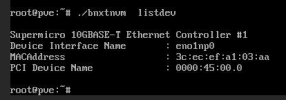Success!
(disclaimer: I'm running Fedora 40 [6.8.8-300.fc40.x86_64] on a Supermicro H11SSW-NT but had the same issues as this and other posts here so I ended up here)
I did a hex dump of my original firmware and saw that at the end there was mention of "p210tep", which is very close to the p210tp firmware on Broadcom's site (direct link:
https://docs.broadcom.com/docs/BCM957416A4160C_FW_229.1.123.0). Checking the file from that link also shows "p210tep" at the end, so I felt pretty comfortable in trying this:
niccli -i 1 install -rescue -force BCM957416A4160C.pkg (this will flash both NICs)
I don't need to blacklist bnxt_re anymore, but I still do need to disable RDMA or I get this error:
UBSAN: shift-out-of-bounds in ./include/linux/log2.h:57:13
shift exponent 64 is too large for 64-bit type 'long unsigned int'
This is mentioned in other places on this forum and appears to be a driver problem. I don't need RDMA anyway, so no big deal.
(disable RDMA for easy reference):
niccli -i 1 nvm -setoption support_rdma -scope 0 -value 0
niccli -i 2 nvm -setoption support_rdma -scope 0 -value 0
All Broadcom firmware is listed here:
https://www.broadcom.com/support/do...itching,+and+PHYs&pn=&pa=&po=Broadcom&dk=&pl=
lshw:
Code:
*-network:0
description: Ethernet interface
product: BCM57416 NetXtreme-E Dual-Media 10G RDMA Ethernet Controller
vendor: Broadcom Inc. and subsidiaries
physical id: 0
bus info: pci@0000:05:00.0
logical name: eno1np0
version: 01
serial: 00:25:90:5f:99:ec
size: 10Gbit/s
capacity: 10Gbit/s
width: 64 bits
clock: 33MHz
capabilities: pm vpd msix pciexpress bus_master cap_list rom ethernet physical tp 1000bt-fd 10000bt-fd autonegotiation
configuration: autonegotiation=on broadcast=yes driver=bnxt_en driverversion=6.8.8-300.fc40.x86_64 duplex=full firmware=229.0.141.0/pkg 229.1.123.0 latency=0 link=yes multicast=yes port=twisted pair slave=yes speed=10Gbit/s
resources: irq:250 memory:edf10000-edf1ffff memory:ede00000-edefffff memory:edf22000-edf23fff memory:ef980000-ef9fffff
*-network:1
description: Ethernet interface
product: BCM57416 NetXtreme-E Dual-Media 10G RDMA Ethernet Controller
vendor: Broadcom Inc. and subsidiaries
physical id: 0.1
bus info: pci@0000:05:00.1
logical name: eno2np1
version: 01
serial: 00:25:90:5f:99:ec
size: 10Gbit/s
capacity: 10Gbit/s
width: 64 bits
clock: 33MHz
capabilities: pm vpd msix pciexpress bus_master cap_list rom ethernet physical tp 1000bt-fd 10000bt-fd autonegotiation
configuration: autonegotiation=on broadcast=yes driver=bnxt_en driverversion=6.8.8-300.fc40.x86_64 duplex=full firmware=229.0.141.0/pkg 229.1.123.0 latency=0 link=yes multicast=yes port=twisted pair slave=yes speed=10Gbit/s
resources: irq:267 memory:edf00000-edf0ffff memory:edd00000-eddfffff memory:edf20000-edf21fff memory:ef900000-ef97ffff