I have a vmbr0 configured and working but it's not recognized in the Web GUI and I cannot add or modify VMs in there because the GUI doesn't let me do anything since it cannot find it.
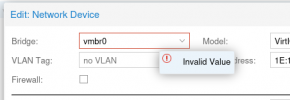
I can add or modify a VM manually editing configuration files in
Other than that everything seems to be working fine.
The
Output of
PVE8, output of
How can I make the GUI recognize the configured vmbr0?
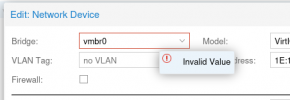
I can add or modify a VM manually editing configuration files in
/etc/pve/qemu-server/ folder adding lines like net0: virtio=aa:bb:cc:dd:11:22,bridge=vmbr0,tag=123, but not in the Web GUI.Other than that everything seems to be working fine.
The
/etc/network/interfaces file
Code:
auto lo
iface lo inet loopback
iface eno1 inet manual
iface enp3s0 inet manual
auto vmbr0
iface vmbr0 inet static
address 172.17.0.12/16
gateway 172.17.0.254
bridge-ports eno1
bridge-stp off
bridge-fd 0
bridge-vlan-aware yes
bridge-vids 2-4094
auto DMZ
iface DMZ inet static
address 192.168.17.12/24
vlan-id 100
vlan-raw-device vmbr0
auto WIFIADM
iface WIFIADM inet static
address 172.10.0.12/16
vlan-id 10
vlan-raw-device vmbr0#ip a
Code:
1: lo: <LOOPBACK,UP,LOWER_UP> mtu 65536 qdisc noqueue state UNKNOWN group default qlen 1000
link/loopback 00:00:00:00:00:00 brd 00:00:00:00:00:00
inet 127.0.0.1/8 scope host lo
valid_lft forever preferred_lft forever
2: enp3s0: <BROADCAST,MULTICAST> mtu 1500 qdisc noop state DOWN group default qlen 1000
link/ether xxx brd ff:ff:ff:ff:ff:ff
3: eno1: <BROADCAST,MULTICAST,UP,LOWER_UP> mtu 1500 qdisc pfifo_fast master vmbr0 state UP group default qlen 1000
link/ether xxx brd ff:ff:ff:ff:ff:ff
altname enp0s31f6
4: vmbr0: <BROADCAST,MULTICAST,UP,LOWER_UP> mtu 1500 qdisc noqueue state UP group default qlen 1000
link/ether xxx brd ff:ff:ff:ff:ff:ff
inet 172.17.0.12/16 scope global vmbr0
valid_lft forever preferred_lft forever
5: DMZ@vmbr0: <BROADCAST,MULTICAST,UP,LOWER_UP> mtu 1500 qdisc noqueue state UP group default qlen 1000
link/ether xxx brd ff:ff:ff:ff:ff:ff
inet 192.168.17.12/24 scope global DMZ
valid_lft forever preferred_lft forever
6: WIFIADM@vmbr0: <BROADCAST,MULTICAST,UP,LOWER_UP> mtu 1500 qdisc noqueue state UP group default qlen 1000
link/ether xxx brd ff:ff:ff:ff:ff:ff
inet 172.10.0.12/16 scope global WIFIADM
valid_lft forever preferred_lft forever
...PVE8, output of
#uname -a
Code:
Linux pve 6.2.16-3-pve #1 SMP PREEMPT_DYNAMIC PVE 6.2.16-3 (2023-06-17T05:58Z) x86_64 GNU/LinuxHow can I make the GUI recognize the configured vmbr0?

