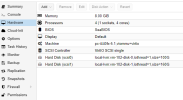Hi everybody,
I have a problem with one of my VMs:
I needed to use Sata as SCSI isn't supported by the virtual FW.
The only thing I did was download a 60G QCOW2-Image to my HDD (I use ZFS by the way) ,
then converted it to raw and then I imported it via:
qm importdisk 102 test-vm.raw local-zfs
While importing (guess at 80%) some of the VMs behaved strangely.
I did a reboot and all VMs booted up normally except the Firewall VM with Sata.
When booting it I get "Boot failed: not a bootable disk"
Is there anybody who can help me on how to proceed and how it can be avoided next time?
Regards,
Jan
I have a problem with one of my VMs:
Code:
bootdisk: sata0
cores: 2
memory: 4096
name: Firewall
net0: e1000=B2:6F:E4:75:CB:5D,bridge=vmbr1
net1: e1000=02:00:00:ca:f2:6d,bridge=vmbr0
net2: e1000=DA:3F:3A:29:07:2F,bridge=vmbr2
net3: e1000=EE:18:EB:D9:93:C3,bridge=vmbr3
numa: 0
ostype: l26
sata0: VMSpeicher:vm-100-disk-0,cache=writeback,size=50G
scsihw: virtio-scsi-pci
smbios1: uuid=141a9394-4327-4c5c-82ca-45324a8b374c
sockets: 1
vga: vmwareI needed to use Sata as SCSI isn't supported by the virtual FW.
The only thing I did was download a 60G QCOW2-Image to my HDD (I use ZFS by the way) ,
then converted it to raw and then I imported it via:
qm importdisk 102 test-vm.raw local-zfs
While importing (guess at 80%) some of the VMs behaved strangely.
I did a reboot and all VMs booted up normally except the Firewall VM with Sata.
When booting it I get "Boot failed: not a bootable disk"
Is there anybody who can help me on how to proceed and how it can be avoided next time?
Regards,
Jan