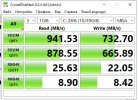Hi everybody,
I am a new proxmox user!
I have strange (bad) perfomance results between native fresh windows and VM on proxmox.
my config:
Raid config:
RAID 10 on MegaRAID SAS 9480-8i8e (hardware raid)
1 Virtual & 24 Physical Drives
Used 21.826 TB of 21.826 TB Available
24xST2000NM0001
I do a lot of different tests and get results with proxmox VM slower x5-6 times
for example
native windows
READ 6600MB/s
WRITE 6600MB/s
proxmox VM windows
READ 940MB/s
WRITE 730MB/s
Can somebody help me?
I have no idea why it happens and how i can solve this issue.
I am a new proxmox user!
I have strange (bad) perfomance results between native fresh windows and VM on proxmox.
my config:
Code:
root@proxmox:~# qm config 100
agent: 1
boot: order=sata0;ide2;net0
cores: 8
cpu: x86-64-v2-AES
ide2: local:iso/Windows_Server_2019.iso,media=cdrom,size=5146960K
machine: pc-i440fx-8.0
memory: 8192
meta: creation-qemu=8.0.2,ctime=1690304691
name: win
net0: e1000=AA:1E:96:C2:A7:31,bridge=vmbr0,firewall=1
numa: 0
ostype: win10
sata0: my_cat:100/vm-100-disk-0.qcow2,backup=0,cache=writeback,size=40G,ssd=1
sata1: my_cat:100/vm-100-disk-1.qcow2,backup=0,cache=writeback,iops_rd=6000,iops_rd_max=6000,iops_wr=6000,iops_wr_max=6000,mbps_rd=6000,mbps_rd_max=6000,mbps_wr=6000,mbps_wr_max=6000,size=12G,ssd=1
scsihw: virtio-scsi-single
smbios1: uuid=15aa7e8f-06a2-453d-a25f-ae976cae8062
sockets: 1
vmgenid: 2e0e030b-f401-4b95-8277-43059f24ee4d
root@proxmox:~# pveversion -v
proxmox-ve: 8.0.1 (running kernel: 6.2.16-3-pve)
pve-manager: 8.0.3 (running version: 8.0.3/bbf3993334bfa916)
pve-kernel-6.2: 8.0.2
pve-kernel-6.2.16-3-pve: 6.2.16-3
ceph-fuse: 17.2.6-pve1+3
corosync: 3.1.7-pve3
criu: 3.17.1-2
glusterfs-client: 10.3-5
ifupdown2: 3.2.0-1+pmx2
ksm-control-daemon: 1.4-1
libjs-extjs: 7.0.0-3
libknet1: 1.25-pve1
libproxmox-acme-perl: 1.4.6
libproxmox-backup-qemu0: 1.4.0
libproxmox-rs-perl: 0.3.0
libpve-access-control: 8.0.3
libpve-apiclient-perl: 3.3.1
libpve-common-perl: 8.0.5
libpve-guest-common-perl: 5.0.3
libpve-http-server-perl: 5.0.3
libpve-rs-perl: 0.8.3
libpve-storage-perl: 8.0.1
libspice-server1: 0.15.1-1
lvm2: 2.03.16-2
lxc-pve: 5.0.2-4
lxcfs: 5.0.3-pve3
novnc-pve: 1.4.0-2
proxmox-backup-client: 2.99.0-1
proxmox-backup-file-restore: 2.99.0-1
proxmox-kernel-helper: 8.0.2
proxmox-mail-forward: 0.1.1-1
proxmox-mini-journalreader: 1.4.0
proxmox-widget-toolkit: 4.0.5
pve-cluster: 8.0.1
pve-container: 5.0.3
pve-docs: 8.0.3
pve-edk2-firmware: 3.20230228-4
pve-firewall: 5.0.2
pve-firmware: 3.7-1
pve-ha-manager: 4.0.2
pve-i18n: 3.0.4
pve-qemu-kvm: 8.0.2-3
pve-xtermjs: 4.16.0-3
qemu-server: 8.0.6
smartmontools: 7.3-pve1
spiceterm: 3.3.0
swtpm: 0.8.0+pve1
vncterm: 1.8.0
zfsutils-linux: 2.1.12-pve1
root@proxmox:~# numactl --hardware
available: 2 nodes (0-1)
node 0 cpus: 0 1 2 3 4 5 6 7 16 17 18 19 20 21 22 23
node 0 size: 48276 MB
node 0 free: 47293 MB
node 1 cpus: 8 9 10 11 12 13 14 15 24 25 26 27 28 29 30 31
node 1 size: 48320 MB
node 1 free: 46715 MB
node distances:
node 0 1
0: 10 20
1: 20 10
root@proxmox:~# lscpu
Architecture: x86_64
CPU op-mode(s): 32-bit, 64-bit
Address sizes: 46 bits physical, 48 bits virtual
Byte Order: Little Endian
CPU(s): 32
On-line CPU(s) list: 0-31
Vendor ID: GenuineIntel
BIOS Vendor ID: Intel
Model name: Intel(R) Xeon(R) CPU E5-2670 0 @ 2.60GHz
BIOS Model name: Intel(R) Xeon(R) CPU E5-2670 0 @ 2.60GHz CPU @ 2.6GHz
BIOS CPU family: 179
CPU family: 6
Model: 45
Thread(s) per core: 2
Core(s) per socket: 8
Socket(s): 2
Stepping: 7
CPU(s) scaling MHz: 96%
CPU max MHz: 3300.0000
CPU min MHz: 1200.0000
BogoMIPS: 5187.48
Flags: fpu vme de pse tsc msr pae mce cx8 apic sep mtrr pge mca cmov pat pse36 clflush dts acpi mmx fxsr sse sse2 ss ht tm pbe syscall nx pdpe1gb rdtscp lm constant_tsc arch_perfmon pebs bts rep_good nopl xtopology nons
top_tsc cpuid aperfmperf pni pclmulqdq dtes64 monitor ds_cpl vmx smx est tm2 ssse3 cx16 xtpr pdcm pcid dca sse4_1 sse4_2 x2apic popcnt tsc_deadline_timer aes xsave avx lahf_lm epb pti ssbd ibrs ibpb stibp tpr_sha
dow vnmi flexpriority ept vpid xsaveopt dtherm ida arat pln pts md_clear flush_l1d
Virtualization features:
Virtualization: VT-x
Caches (sum of all):
L1d: 512 KiB (16 instances)
L1i: 512 KiB (16 instances)
L2: 4 MiB (16 instances)
L3: 40 MiB (2 instances)
NUMA:
NUMA node(s): 2
NUMA node0 CPU(s): 0-7,16-23
NUMA node1 CPU(s): 8-15,24-31
Vulnerabilities:
Itlb multihit: KVM: Mitigation: VMX disabled
L1tf: Mitigation; PTE Inversion; VMX conditional cache flushes, SMT vulnerable
Mds: Mitigation; Clear CPU buffers; SMT vulnerable
Meltdown: Mitigation; PTI
Mmio stale data: Unknown: No mitigations
Retbleed: Not affected
Spec store bypass: Mitigation; Speculative Store Bypass disabled via prctl
Spectre v1: Mitigation; usercopy/swapgs barriers and __user pointer sanitization
Spectre v2: Mitigation; Retpolines, IBPB conditional, IBRS_FW, STIBP conditional, RSB filling, PBRSB-eIBRS Not affected
Srbds: Not affected
Tsx async abort: Not affected
root@proxmox:~# lspci | grep RAID
02:00.0 RAID bus controller: Hewlett-Packard Company Smart Array Gen8 Controllers (rev 01)
04:00.0 RAID bus controller: Broadcom / LSI MegaRAID Tri-Mode SAS3516 (rev 01) // Controller ID: 0 AVAGO MegaRAID SAS 9480-8i8e 0x500062b204c3f5c0Raid config:
RAID 10 on MegaRAID SAS 9480-8i8e (hardware raid)
1 Virtual & 24 Physical Drives
Used 21.826 TB of 21.826 TB Available
24xST2000NM0001
I do a lot of different tests and get results with proxmox VM slower x5-6 times
for example
native windows
READ 6600MB/s
WRITE 6600MB/s
proxmox VM windows
READ 940MB/s
WRITE 730MB/s
Can somebody help me?
I have no idea why it happens and how i can solve this issue.
Attachments
Last edited: