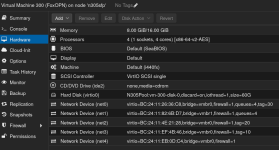I'm running latest OPNsense version in a VM on a standalone host (N305 based) - and perform a backup once a week to a PBS server on another machine - Backup runs at 3 am on Sunday mornings - takes about 30 minutes using snapshot mode (60G disk image) - I get an e-mail report status backup was successful . . . BUT
Many times after that, although the VM is still running - serveral OPNsense services have stopped and the internet is broke - next morning, when I log into the OPNsense interface, I manually restart the dead services and everything works again - or a reboot is necessary.
Any suggestions? Should I not be using snapshot mode and use suspend or stop instead?
This does not happen every time - just somethimes. I thought it was a fluke - but the recurrance is annoying.
Thx in advance
Many times after that, although the VM is still running - serveral OPNsense services have stopped and the internet is broke - next morning, when I log into the OPNsense interface, I manually restart the dead services and everything works again - or a reboot is necessary.
Any suggestions? Should I not be using snapshot mode and use suspend or stop instead?
This does not happen every time - just somethimes. I thought it was a fluke - but the recurrance is annoying.
Thx in advance