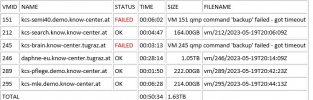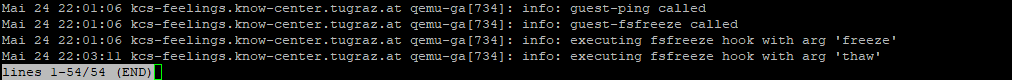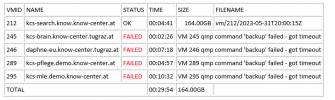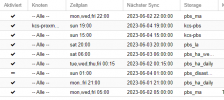Hi,
our Backups always get the same error see attached picture.
Does anybody have/had the same issue or some ideas what we can do?
What I know is that, when i delete the Backup with the error and do it manual it finish in 10 seconds without error?
Thank you,
KC IT-Team
our Backups always get the same error see attached picture.
Does anybody have/had the same issue or some ideas what we can do?
What I know is that, when i delete the Backup with the error and do it manual it finish in 10 seconds without error?
Thank you,
KC IT-Team