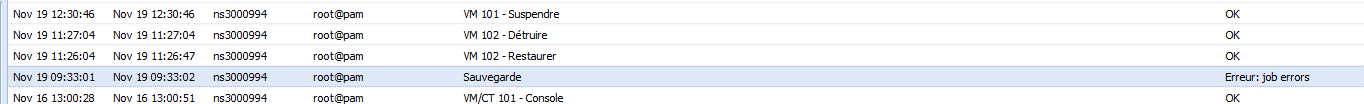I restarted Cron and I have this now :
Nov 19 09:33:01 ns3000994 /USR/SBIN/CRON[488395]: (root) CMD (/usr/local/rtm/bin/rtm 24 > /dev/null 2> /dev/null)
Nov 19 09:33:01 ns3000994 /USR/SBIN/CRON[488394]: (root) CMD (vzdump 101 --quiet 1 --mode snapshot --compress lzo --storage backuptest)
Nov 19 09:33:01 ns3000994 vzdump[488394]: <root@pam> starting task UPID:ns3000994:000773F5:028E2161:50A9EEBD:vzdump::root@pam:
Nov 19 09:33:01 ns3000994 vzdump[488437]: INFO: starting new backup job: vzdump 101 --quiet 1 --mode snapshot --compress lzo --storage backuptest
Nov 19 09:33:01 ns3000994 vzdump[488437]: INFO: Starting Backup of VM 101 (qemu)
Nov 19 09:33:01 ns3000994 qm[488440]: <root@pam> update VM 101: -lock backup
Nov 19 09:33:02 ns3000994 vzdump[488437]: ERROR: Backup of VM 101 failed - command 'lvcreate --size 1024M --snapshot --name 'vzsnap-ns3000994-0' '/dev/pve/data'' failed: exit code 5
Nov 19 09:33:02 ns3000994 vzdump[488437]: INFO: Backup job finished with errors
Nov 19 09:33:02 ns3000994 vzdump[488437]: job errors
Nov 19 09:33:02 ns3000994 vzdump[488394]: <root@pam> end task UPID:ns3000994:000773F5:028E2161:50A9EEBD:vzdump::root@pam: job errors
Nov 19 09:33:02 ns3000994 /USR/SBIN/CRON[488392]: (CRON) error (grandchild #488394 failed with exit status 255)
Is this the story about the partition which we need to take Backups in snapshot mode ?
If it's that, how many GB I need ? As many as I have Backups to saved ?
It's this like a temp file which Proxmox need to saved and transferred backups ?
THX !