Hello everyone,
For several days now, I've been experiencing problems backing up my virtual machines (VMs) on my Proxmox Backup Server (PBS).
To put this in context, I've deployed a dozen Proxmox Virtual Environment (PVE) nodes in my company, on which around 3 VMs are installed. I've scheduled daily backups and made sure that the backups of the 3 VMs don't run simultaneously (with an hour's interval between each PVE VM).
However, I encounter a random error affecting a few VMs every day. It's never the same VMs that cause the problem, and the next day, the backup runs correctly while another VM fails. Here are the logs I've observed on the pve :

and the pbs :

For your information, the QEMU guest agent is activated on VMs, I've read on some forums that this can cause problems during backups...
Here is l/O during the backup phase on VMs, I have this peak for each server. :

Could the problem come from the fact that the backups of each PVE are done at the same time?
exemple :
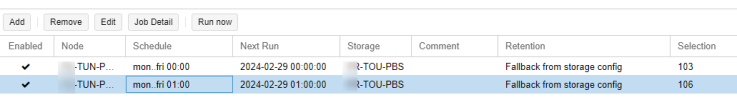
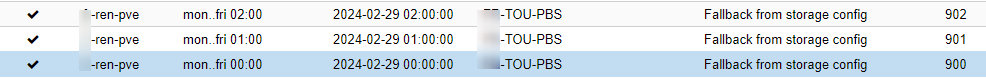
Do you have any idea what might be causing the problem?
I'm getting desperate...
Alexis
For several days now, I've been experiencing problems backing up my virtual machines (VMs) on my Proxmox Backup Server (PBS).
To put this in context, I've deployed a dozen Proxmox Virtual Environment (PVE) nodes in my company, on which around 3 VMs are installed. I've scheduled daily backups and made sure that the backups of the 3 VMs don't run simultaneously (with an hour's interval between each PVE VM).
However, I encounter a random error affecting a few VMs every day. It's never the same VMs that cause the problem, and the next day, the backup runs correctly while another VM fails. Here are the logs I've observed on the pve :
and the pbs :

For your information, the QEMU guest agent is activated on VMs, I've read on some forums that this can cause problems during backups...
Here is l/O during the backup phase on VMs, I have this peak for each server. :

Could the problem come from the fact that the backups of each PVE are done at the same time?
exemple :
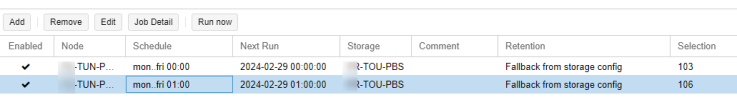
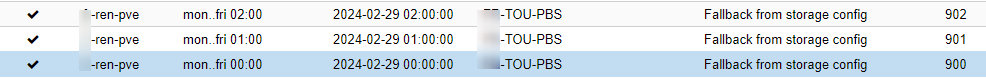
Do you have any idea what might be causing the problem?
I'm getting desperate...
Alexis
Last edited:



