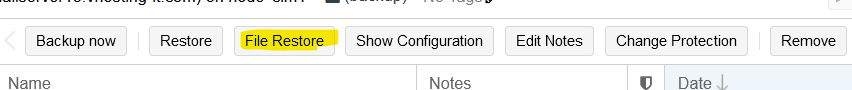Hello,
how can I increase the "File Restore" gui Timeout?
I'm try to take an backup from proxmox-backup-server, but, if the folder have many GB of data, the GUI "File Restore" gone in Timeout, there is an way for increase the Proxmox VE GUI Timeout?
Thanks
Best Regards
how can I increase the "File Restore" gui Timeout?
I'm try to take an backup from proxmox-backup-server, but, if the folder have many GB of data, the GUI "File Restore" gone in Timeout, there is an way for increase the Proxmox VE GUI Timeout?
Thanks
Best Regards