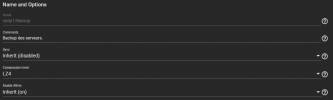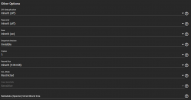Since creating two W10 VM's, they couldn't backup for days with the same error :
(Example VM '106') :
Couldn't find the file mentioned in the logs (makes sense because it's a tmp).
These VM each have an active Firewall that uses Security groups (and I'm guessing it's related because of the '.fw.'), but I don't know what to do - I need these firewall rules.
How can I solve this issue ?
(Example VM '106') :
| 106 | W10x32-G01 | FAILED | 00:00:00 | unable to open file '/mnt/pve/nasa-backup2/dump/vzdump-qemu-106-2022_11_21-02_10_37.tmp/qemu-server.fw.tmp.3577369' - Operation not permitted |
Couldn't find the file mentioned in the logs (makes sense because it's a tmp).
These VM each have an active Firewall that uses Security groups (and I'm guessing it's related because of the '.fw.'), but I don't know what to do - I need these firewall rules.
How can I solve this issue ?