I have a Windows Server that crash every view weeks
Virtio Guest agent and driver was installed with 0.1.252 and now 0.1.262 (in this Log)
on the memory dump, i got the following error:
There are Other Server on this host whitout anny issue.
The DIsk itself looks good
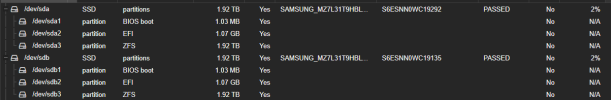
and ZFS also reports no error
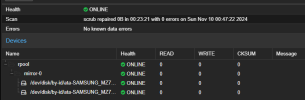
on windows i noticed there are some warnings
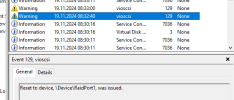
and just my feeling i think its related to the zfs replication
Virtio Guest agent and driver was installed with 0.1.252 and now 0.1.262 (in this Log)
on the memory dump, i got the following error:
Code:
9: kd> !analyze -v
*******************************************************************************
* *
* Bugcheck Analysis *
* *
*******************************************************************************
KERNEL_DATA_INPAGE_ERROR (7a)
The requested page of kernel data could not be read in. Typically caused by
a bad block in the paging file or disk controller error. Also see
KERNEL_STACK_INPAGE_ERROR.
If the error status is 0xC000000E, 0xC000009C, 0xC000009D or 0xC0000185,
it means the disk subsystem has experienced a failure.
If the error status is 0xC000009A, then it means the request failed because
a filesystem failed to make forward progress.
Arguments:
Arg1: fffff3eb066f3340, lock type that was held (value 1,2,3, or PTE address)
Arg2: ffffffffc0000185, error status (normally i/o status code)
Arg3: 0000200001e91be0, current process (virtual address for lock type 3, or PTE)
Arg4: ffffd60cde668000, virtual address that could not be in-paged (or PTE contents if arg1 is a PTE address)
Debugging Details:
------------------
Unable to load image \SystemRoot\System32\drivers\vioscsi.sys, Win32 error 0n2
KEY_VALUES_STRING: 1
Key : Analysis.CPU.mSec
Value: 1218
Key : Analysis.Elapsed.mSec
Value: 2406
Key : Analysis.IO.Other.Mb
Value: 5
Key : Analysis.IO.Read.Mb
Value: 1
Key : Analysis.IO.Write.Mb
Value: 29
Key : Analysis.Init.CPU.mSec
Value: 109
Key : Analysis.Init.Elapsed.mSec
Value: 19067
Key : Analysis.Memory.CommitPeak.Mb
Value: 98
Key : Analysis.Version.DbgEng
Value: 10.0.27725.1000
Key : Analysis.Version.Description
Value: 10.2408.27.01 amd64fre
Key : Analysis.Version.Ext
Value: 1.2408.27.1
Key : Bugcheck.Code.KiBugCheckData
Value: 0x7a
Key : Bugcheck.Code.LegacyAPI
Value: 0x7a
Key : Bugcheck.Code.TargetModel
Value: 0x7a
Key : Failure.Bucket
Value: 0x7a_c0000185_DUMP_VIOSCSI
Key : Failure.Hash
Value: {f5096b16-2043-7702-792c-bfca7413f754}
Key : Hypervisor.Enlightenments.Value
Value: 16752
Key : Hypervisor.Enlightenments.ValueHex
Value: 4170
Key : Hypervisor.Flags.AnyHypervisorPresent
Value: 1
Key : Hypervisor.Flags.ApicEnlightened
Value: 1
Key : Hypervisor.Flags.ApicVirtualizationAvailable
Value: 0
Key : Hypervisor.Flags.AsyncMemoryHint
Value: 0
Key : Hypervisor.Flags.CoreSchedulerRequested
Value: 0
Key : Hypervisor.Flags.CpuManager
Value: 0
Key : Hypervisor.Flags.DeprecateAutoEoi
Value: 0
Key : Hypervisor.Flags.DynamicCpuDisabled
Value: 0
Key : Hypervisor.Flags.Epf
Value: 0
Key : Hypervisor.Flags.ExtendedProcessorMasks
Value: 1
Key : Hypervisor.Flags.HardwareMbecAvailable
Value: 0
Key : Hypervisor.Flags.MaxBankNumber
Value: 0
Key : Hypervisor.Flags.MemoryZeroingControl
Value: 0
Key : Hypervisor.Flags.NoExtendedRangeFlush
Value: 1
Key : Hypervisor.Flags.NoNonArchCoreSharing
Value: 0
Key : Hypervisor.Flags.Phase0InitDone
Value: 1
Key : Hypervisor.Flags.PowerSchedulerQos
Value: 0
Key : Hypervisor.Flags.RootScheduler
Value: 0
Key : Hypervisor.Flags.SynicAvailable
Value: 1
Key : Hypervisor.Flags.UseQpcBias
Value: 0
Key : Hypervisor.Flags.Value
Value: 536745
Key : Hypervisor.Flags.ValueHex
Value: 830a9
Key : Hypervisor.Flags.VpAssistPage
Value: 1
Key : Hypervisor.Flags.VsmAvailable
Value: 0
Key : Hypervisor.RootFlags.AccessStats
Value: 0
Key : Hypervisor.RootFlags.CrashdumpEnlightened
Value: 0
Key : Hypervisor.RootFlags.CreateVirtualProcessor
Value: 0
Key : Hypervisor.RootFlags.DisableHyperthreading
Value: 0
Key : Hypervisor.RootFlags.HostTimelineSync
Value: 0
Key : Hypervisor.RootFlags.HypervisorDebuggingEnabled
Value: 0
Key : Hypervisor.RootFlags.IsHyperV
Value: 0
Key : Hypervisor.RootFlags.LivedumpEnlightened
Value: 0
Key : Hypervisor.RootFlags.MapDeviceInterrupt
Value: 0
Key : Hypervisor.RootFlags.MceEnlightened
Value: 0
Key : Hypervisor.RootFlags.Nested
Value: 0
Key : Hypervisor.RootFlags.StartLogicalProcessor
Value: 0
Key : Hypervisor.RootFlags.Value
Value: 0
Key : Hypervisor.RootFlags.ValueHex
Value: 0
Key : SecureKernel.HalpHvciEnabled
Value: 0
Key : WER.DumpDriver
Value: DUMP_VIOSCSI
Key : WER.OS.Branch
Value: fe_release_svc_prod2
Key : WER.OS.Version
Value: 10.0.20348.859
BUGCHECK_CODE: 7a
BUGCHECK_P1: fffff3eb066f3340
BUGCHECK_P2: ffffffffc0000185
BUGCHECK_P3: 200001e91be0
BUGCHECK_P4: ffffd60cde668000
FILE_IN_CAB: MEMORY.DMP
FAULTING_THREAD: ffffdb08d0144040
ERROR_CODE: (NTSTATUS) 0xc0000185 - Das E/A-Ger t hat einen E/A-Fehler gemeldet.
IMAGE_NAME: vioscsi.sys
MODULE_NAME: vioscsi
FAULTING_MODULE: fffff80133220000 vioscsi
DISK_HARDWARE_ERROR: There was error with disk hardware
BLACKBOXBSD: 1 (!blackboxbsd)
BLACKBOXNTFS: 1 (!blackboxntfs)
BLACKBOXPNP: 1 (!blackboxpnp)
BLACKBOXWINLOGON: 1
PROCESS_NAME: System
STACK_TEXT:
ffffd60c`db9626d8 fffff801`308be399 : 00000000`0000007a fffff3eb`066f3340 ffffffff`c0000185 00002000`01e91be0 : nt!KeBugCheckEx
ffffd60c`db9626e0 fffff801`306f87e5 : ffffd60c`00000000 ffffd60c`db962800 ffffd60c`db962838 fffff3f9`00000000 : nt!MiWaitForInPageComplete+0x1c5039
ffffd60c`db9627e0 fffff801`306e9a9d : 00000000`c0033333 00000000`00000000 ffffd60c`de668000 ffffd60c`de668000 : nt!MiIssueHardFault+0x1d5
ffffd60c`db962890 fffff801`307508a1 : 00000000`00000000 00000000`00000000 ffffdb08`e1050080 00000000`00000000 : nt!MmAccessFault+0x35d
ffffd60c`db962a30 fffff801`30751ed2 : ffffd60c`00000000 00000000`00000000 ffffdb08`e1050080 00000000`00000000 : nt!MiInPageSingleKernelStack+0x28d
ffffd60c`db962c80 fffff801`307c59ea : 00000000`00000000 00000000`00000000 fffff801`307c5900 fffff801`3105ed00 : nt!KiInSwapKernelStacks+0x4e
ffffd60c`db962cf0 fffff801`306757d5 : ffffdb08`d0144040 fffff801`307c5970 fffff801`3105ed00 a350a348`a340a338 : nt!KeSwapProcessOrStack+0x7a
ffffd60c`db962d30 fffff801`30825548 : ffff9180`893c5180 ffffdb08`d0144040 fffff801`30675780 a4b0a4a8`a4a0a498 : nt!PspSystemThreadStartup+0x55
ffffd60c`db962d80 00000000`00000000 : ffffd60c`db963000 ffffd60c`db95d000 00000000`00000000 00000000`00000000 : nt!KiStartSystemThread+0x28
STACK_COMMAND: .process /r /p 0xffffdb08d00c8080; .thread 0xffffdb08d0144040 ; kb
FAILURE_BUCKET_ID: 0x7a_c0000185_DUMP_VIOSCSI
OS_VERSION: 10.0.20348.859
BUILDLAB_STR: fe_release_svc_prod2
OSPLATFORM_TYPE: x64
OSNAME: Windows 10
FAILURE_ID_HASH: {f5096b16-2043-7702-792c-bfca7413f754}
Followup: MachineOwner
---------There are Other Server on this host whitout anny issue.
The DIsk itself looks good
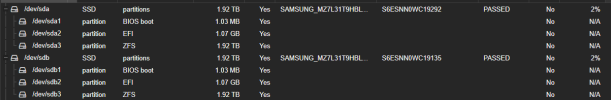
and ZFS also reports no error
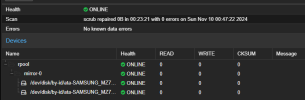
on windows i noticed there are some warnings
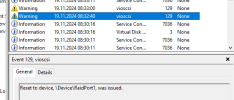
and just my feeling i think its related to the zfs replication
Last edited:

