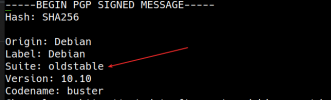hello ,
i am getting this error


This would allow not to give the error?:
apt-get update --allow-releaseinfo-change
Its safe to do that in production proxmox server and using the repository without subscription ?
I have read that I could manually do an *apt update* and authorize each time, but during the early morning it runs automatically and is giving the error.
Can anybody help me ?
Thank you !
i am getting this error


Code:
root@pvemgua1:~# apt-get update
Get:1 http://security.debian.org buster/updates InRelease [65.4 kB]
Get:2 http://ftp.debian.org/debian buster InRelease [122 kB]
Get:3 http://ftp.debian.org/debian buster-updates InRelease [51.9 kB]
Hit:4 http://download.proxmox.com/debian/pve buster InRelease
Hit:5 http://download.proxmox.com/debian/ceph-nautilus buster InRelease
Reading package lists... Done
E: Repository 'http://security.debian.org buster/updates InRelease' changed its 'Suite' value from 'stable' to 'oldstable'
N: This must be accepted explicitly before updates for this repository can be applied. See apt-secure(8) manpage for details.
E: Repository 'http://ftp.debian.org/debian buster InRelease' changed its 'Suite' value from 'stable' to 'oldstable'
N: This must be accepted explicitly before updates for this repository can be applied. See apt-secure(8) manpage for details.
E: Repository 'http://ftp.debian.org/debian buster-updates InRelease' changed its 'Suite' value from 'stable-updates' to 'oldstable-updates'
N: This must be accepted explicitly before updates for this repository can be applied. See apt-secure(8) manpage for details.This would allow not to give the error?:
apt-get update --allow-releaseinfo-change
Its safe to do that in production proxmox server and using the repository without subscription ?
I have read that I could manually do an *apt update* and authorize each time, but during the early morning it runs automatically and is giving the error.
Can anybody help me ?
Code:
root@pvemgua1:~# pveversion -v
proxmox-ve: 6.2-2 (running kernel: 5.4.65-1-pve)
pve-manager: 6.2-15 (running version: 6.2-15/48bd51b6)
pve-kernel-5.4: 6.2-7
pve-kernel-helper: 6.2-7
pve-kernel-5.4.65-1-pve: 5.4.65-1
pve-kernel-5.4.44-2-pve: 5.4.44-2
pve-kernel-5.4.41-1-pve: 5.4.41-1
pve-kernel-5.4.34-1-pve: 5.4.34-2
ceph-fuse: 14.2.11-pve1
corosync: 3.0.4-pve1
criu: 3.11-3
glusterfs-client: 5.5-3
ifupdown: 0.8.35+pve1
ksm-control-daemon: 1.3-1
libjs-extjs: 6.0.1-10
libknet1: 1.16-pve1
libproxmox-acme-perl: 1.0.5
libpve-access-control: 6.1-3
libpve-apiclient-perl: 3.0-3
libpve-common-perl: 6.2-4
libpve-guest-common-perl: 3.1-3
libpve-http-server-perl: 3.0-6
libpve-storage-perl: 6.2-10
libqb0: 1.0.5-1
libspice-server1: 0.14.2-4~pve6+1
lvm2: 2.03.02-pve4
lxc-pve: 4.0.3-1
lxcfs: 4.0.3-pve3
novnc-pve: 1.1.0-1
proxmox-backup-client: 1.0.1-1
proxmox-mini-journalreader: 1.1-1
proxmox-widget-toolkit: 2.3-10
pve-cluster: 6.2-1
pve-container: 3.2-2
pve-docs: 6.2-6
pve-edk2-firmware: 2.20200531-1
pve-firewall: 4.1-3
pve-firmware: 3.1-3
pve-ha-manager: 3.1-1
pve-i18n: 2.2-2
pve-qemu-kvm: 5.1.0-6
pve-xtermjs: 4.7.0-2
qemu-server: 6.2-19
smartmontools: 7.1-pve2
spiceterm: 3.1-1
vncterm: 1.6-2
zfsutils-linux: 0.8.4-pve2Thank you !