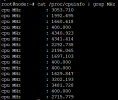I had a plan to buy a GMKTEC M5 PRO, but after reading your post I can't buy it.Hi I have a GMKTEC M5 PRO with bios version v1.0.3
I have tested with a jeenam all possible solutions, from windows 11 to windows 10 and seabios and OVMF.
We are running out of ideas, we did a Proxmox format and still nothing.
My processor is a Ryzen 5700U with IOMMU and SR-IOV enabled in the bios and this is my configuration does anyone know how to fix the problem?
the Radeon Windows driver installs OK
the problem is that the GPU is not outputing any display to the monitor from Windows
it's still showing the display output from the Proxmox OS
Let me add right away that I tried adding just the drivers and the full installation
[SOLVED] AMD Ryzen 5700U & 7735HS iGPU passthrough Windows 11
- Thread starter jeenam
- Start date
You are using an out of date browser. It may not display this or other websites correctly.
You should upgrade or use an alternative browser.
You should upgrade or use an alternative browser.
Finally managed to get this working with a Ryzen 5700U. The missing piece was the UEFI ROM for the audio device of the Radeon/Vega 8 iGPU.
Be sure to read the (optional) Getting OVMF (UEFI) BIOS working: Error 43 section of the https://github.com/isc30/ryzen-7000-series-proxmox writeup. The AMDGopDriver.rom is available for download from the repo. All that's needed is to add the appropriate line to/etc/pve/qemu-server/<VM_ID>.confto passthrough the PCI audio device after copying the file to/usr/share/kvm/.
Example code (I changed the filename to .bin instead of .rom):
hostpci1: 0000:04:00.1,pcie=1,romfile=AMDGopDriver_5700U.bin
Note that after rebooting the Windows vm for the first time after getting iGPU passthrough working, the screen resolution may be very low (e.g. 800x600). I had to manually go into Device Manager and enable the Radeon Display Adapter. Subsequent reboots did not have this problem and the Display Adapter remains enabled.
Also, the RadeonResetBugFix for Windows can be downloaded at https://github.com/inga-lovinde/RadeonResetBugFix/releases.
Thank you to the community and hope this helps others get their Ryzen iGPU up and running in passthrough mode.
Good morning, I tried to follow the above-mentioned guide, but I got stuck with video driver error 43, I can't fix it and run the VM on the integrated video card. My device is an ACEMAGICIAN AM6 pro mini PC with Ryzen. 5700u, has anyone who has the same pc managed to run gpu pass passthrough successfully?
I used the vbios posted in the github topic
Good morning, I tried to follow the above-mentioned guide, but I got stuck with video driver error 43, I can't fix it and run the VM on the integrated video card. My device is an ACEMAGICIAN AM6 pro mini PC with Ryzen. 5700u, has anyone who has the same pc managed to run gpu pass passthrough successfully?
I used the vbios posted in the github topic
Make sure SRIOV and IOMMU are enabled in the BIOS. If you don't see the option in the BIOS, press ALT + F5 to enable the advanced BIOS options. You may need to restart the PC to see the Advanced BIOS Options after enabling them.
Also, I would ask for help through the github repo. You can open a new Issue at https://github.com/isc30/ryzen-7000-series-proxmox/issues. Click the New issue button and ask for feedback/assistance.
Last edited:
Hold me because I can't stand it, out of happiness and anger.I had a plan to buy a GMKTEC M5 PRO, but after reading your post I can't buy it.
Once with a fellow forum member on all manner of GMKTEC M5PRO with ryzen 7 5700U we dissected why the IGPU doesn't work, we checked totally everything and guess what?
I started a 2 week holiday today, I say and I have time I will do it again and on windows 11 LTSC.
You won't believe it, it just worked by itself the first time....
Zip: VbiosAndGopDriver_GMKTecNucBoxM5_Ryzen5700U.zip


Last edited:
Hold me because I can't stand it, out of happiness and anger.
Once with a fellow forum member on all manner of GMKTEC M5PRO with ryzen 7 5700U we dissected why the IGPU doesn't work, we checked totally everything and guess what?
I started a 2 week holiday today, I say and I have time I will do it again and on windows 11 LTSC.
You won't believe it, it just worked by itself the first time....
Zip: VbiosAndGopDriver_GMKTecNucBoxM5_Ryzen5700U.zip
View attachment 70232
View attachment 70233
Oh man that's great to hear. The damn computers I swear. Hopefully you remember what exactly you did for configuration to get it working. Also, there are some folks on the github repo that have the same issue so I'd suggest reporting your findings there so others can resolve the same problem you've overcome.
Edit: Nevermind I see you already updated the github Issue you had opened.
Last edited:
I think it was the zip file that saved me, I took the time to create the vbios and the rom file myself and it all worked in 1 go, what's better on this windows 11 LTSC, which I can't deny is sometimes annoying, but it works much betterOh man that's great to hear. The damn computers I swear. Hopefully you remember what exactly you did for configuration to get it working. Also, there are some folks on the github repo that have the same issue so I'd suggest reporting your findings there so others can resolve the same problem you've overcome.
Edit: Nevermind I see you already updated the github Issue you had opened.
Do you mean Windows guest? Proxmox is called the host. Yes, this is normal: the CPU is virtual and the real clock speed is hidden from the VMs.Tell me please because in proxmox I have a processor speed of 3.3GHz and in windows host only 1.8GHz is this normal?
I understand, that is, as much as proxmox shows realistically is actually on VM guest?
Can I somehow in PVE Hoscie check instead of MHz on all cores it is some total preferably in real time?
Run this at the command line on your Proxmox host:
watch 'cat /proc/cpuinfo | grep "MHz"'It won't really be indicative of the speed of the CPU cores running the VM processes since Proxmox dynamically assigns CPU cores to virtual cores as needed. If you want to explicitly know how the fast the CPU cores that are running your VM are running, then you need to pin specific CPU cores to your VM.
Hi @Glupikocz !
I was about to buy a GMKTec M5 5700u to use as a home server with proxmox and install several VMs and CTs on it.
I was reading that you had several problems and I read something similar elsewhere. Some problems with the boot, another with the Relteck ethernet with proxmox and what you mentioned about the GPU if I read correctly.
Could you tell me if everything is already resolved or if there are still problems. Do you advise me to buy it or not for what I need?
Thanks
I was about to buy a GMKTec M5 5700u to use as a home server with proxmox and install several VMs and CTs on it.
I was reading that you had several problems and I read something similar elsewhere. Some problems with the boot, another with the Relteck ethernet with proxmox and what you mentioned about the GPU if I read correctly.
Could you tell me if everything is already resolved or if there are still problems. Do you advise me to buy it or not for what I need?
Thanks
Hi @Glupikocz !
I was about to buy a GMKTec M5 5700u to use as a home server with proxmox and install several VMs and CTs on it.
I was reading that you had several problems and I read something similar elsewhere. Some problems with the boot, another with the Relteck ethernet with proxmox and what you mentioned about the GPU if I read correctly.
Could you tell me if everything is already resolved or if there are still problems. Do you advise me to buy it or not for what I need?
Thanks
I think he got it working. More details at https://github.com/isc30/ryzen-7000-series-proxmox/issues/35
Hi @jeenam !
Sorry for my lack of knowledge, but if I understood correctly, Glupikocz, did you update the GPU BIOS to work on your Windows 11 VM?
The zip file he mentions does not exist for download or the link is broken!
Finally, regarding the other problems with this computer in proxmox, such as ethernet, the boot of the debian12/proxmox OS, he does not mention them on github. I am interested in knowing the solutions for these two problems as well!
Thanks
Sorry for my lack of knowledge, but if I understood correctly, Glupikocz, did you update the GPU BIOS to work on your Windows 11 VM?
The zip file he mentions does not exist for download or the link is broken!
Finally, regarding the other problems with this computer in proxmox, such as ethernet, the boot of the debian12/proxmox OS, he does not mention them on github. I am interested in knowing the solutions for these two problems as well!
Thanks
Last edited:
Hi @jeenam !
Sorry for my lack of knowledge, but if I understood correctly, Glupikocz, did you update the GPU BIOS to work on your Windows 11 VM?
The zip file he mentions does not exist for download or the link is broken!
Finally, regarding the other problems with this computer in proxmox, such as ethernet, the boot of the debian12/proxmox OS, he does not mention them on github. I am interested in knowing the solutions for these two problems as well!
Thanks
He said he had to manually extract the vbios using the instructions on the github page because the rom file for the 5700U in the repo would not work with the GMKtec M5 Pro. Below this section are instructions for extracting the vbios manually from the Proxmox host. You will need to install the
build-essential package so you can compile the program: apt install -y build-essential. Once you have that package installed, then follow the instructions to extract the vbios from your system. Use the vbios that is created by the program for your VM. Click the arrow next to 1. Expand `vbios.c` to display the text of the program that needs to be compiled. For the GOP rom file, you can use the AMDGopDriver_5700U.rom from the repo.
Last edited:
Hello 
Sorry I didn't have a notification, yes of course I recommend you to buy GMKTEC M5 PRO, everything worked out, I think in my case fatigue entered which is why everything didn't work the first time, when I sat down to it after a month again, I managed without much IT knowledge, just what the tutorials show, to do everything step by step.
Hold the files again: https://1drv.ms/f/s!AtymHfVAkla6hc0IE245y-r_gBjPJA?e=a1Gqw0
Sorry I didn't have a notification, yes of course I recommend you to buy GMKTEC M5 PRO, everything worked out, I think in my case fatigue entered which is why everything didn't work the first time, when I sat down to it after a month again, I managed without much IT knowledge, just what the tutorials show, to do everything step by step.
Hold the files again: https://1drv.ms/f/s!AtymHfVAkla6hc0IE245y-r_gBjPJA?e=a1Gqw0
Hi @jeenam !
Sorry for my lack of knowledge, but if I understood correctly, Glupikocz, did you update the GPU BIOS to work on your Windows 11 VM?
The zip file he mentions does not exist for download or the link is broken!
Finally, regarding the other problems with this computer in proxmox, such as ethernet, the boot of the debian12/proxmox OS, he does not mention them on github. I am interested in knowing the solutions for these two problems as well!
Thanks
I have been following this thread for a bit. Been trying to get this working also on the M5 Pro for a few weeks. Finally I have gotten it working by consolidating various tricks gathered from one youtube video (https://www.youtube.com/watch?v=iWwdf66JpxE&t=356s)
plus the tips from github/isc30.
I originally tried the methods mentioned above and spent almost 3-4 hours trying various combinations but didn't work.
Eventually I watched the youtube I mentioned above and then I used OVMF and all the virtIO drivers. Then installed Windows 10. Then added the PCI devices and adjusted the config file with the 5700U vbios and AMDGopDriver. And then installed the AMD drivers in Windows. Then it worked and I was rather chuffed!
plus the tips from github/isc30.
I originally tried the methods mentioned above and spent almost 3-4 hours trying various combinations but didn't work.
Eventually I watched the youtube I mentioned above and then I used OVMF and all the virtIO drivers. Then installed Windows 10. Then added the PCI devices and adjusted the config file with the 5700U vbios and AMDGopDriver. And then installed the AMD drivers in Windows. Then it worked and I was rather chuffed!
Attachments
-
 IMG_3196.jpeg174.5 KB · Views: 32
IMG_3196.jpeg174.5 KB · Views: 32 -
 Image 21-9-2024 at 02.25.jpeg133.7 KB · Views: 35
Image 21-9-2024 at 02.25.jpeg133.7 KB · Views: 35 -
 IMG_3197.jpeg216.8 KB · Views: 31
IMG_3197.jpeg216.8 KB · Views: 31 -
 Image 21-9-2024 at 01.02.jpeg124.8 KB · Views: 29
Image 21-9-2024 at 01.02.jpeg124.8 KB · Views: 29 -
 Image 21-9-2024 at 01.05.jpeg94 KB · Views: 30
Image 21-9-2024 at 01.05.jpeg94 KB · Views: 30 -
 Image 21-9-2024 at 01.05 (1).jpeg57.8 KB · Views: 29
Image 21-9-2024 at 01.05 (1).jpeg57.8 KB · Views: 29 -
 Image 21-9-2024 at 01.06.jpeg92 KB · Views: 29
Image 21-9-2024 at 01.06.jpeg92 KB · Views: 29
Last edited:
Hold me because I can't stand it, out of happiness and anger.
[...]
Zip: VbiosAndGopDriver_GMKTecNucBoxM5_Ryzen5700U.zip
It opens and redirects it like 5-6 times and then I get banned for several hours.
Can you recheck that and make it availible for me please?
I would like to test it.
Found your new files. thanks.
@Glupikocz
Is the AMDGopDriver_GMKTecNucBoxM5.rom actually something specific for the GMKTecNucBoxM5 or is it just the renamed AMDGopDriver.rom?
@jeenam
Why do you (and anyone else) choose OVMF (UEFI) as bios instead of seabios at all?
I see some guides saying to choose seabios and in this forum OVMF is the standard, but I dont get why.
Last edited:
Whenever I try to access your zip file, I get a redirection loop of that onedrive link.
It opens and redirects it like 5-6 times and then I get banned for several hours.
Can you recheck that and make it availible for me please?
I would like to test it.
Found your new files. thanks.
@Glupikocz
Is the AMDGopDriver_GMKTecNucBoxM5.rom actually something specific for the GMKTecNucBoxM5 or is it just the renamed AMDGopDriver.rom?
@jeenam
Why do you (and anyone else) choose OVMF (UEFI) as bios instead of seabios at all?
I see some guides saying to choose seabios and in this forum OVMF is the standard, but I dont get why.
I don't have an explanation for using OVMF over SeaBIOS. All I knows is that it works with OVMF but does not work with SeaBIOS.
Hi @Glupikocz, did you manage to get it working? I have tried everything and same as you I am stuck on the same issue. My CPU is 5700H.Unfortunately still the same, but you can already see the rom in proxmox
I installed the first windows according to the instructions, then installed VIRTIO AMD GPU DRIVER and RadeonResetBugFIX
View attachment 66976
The driver also appears to be installed
View attachment 66977
View attachment 66978