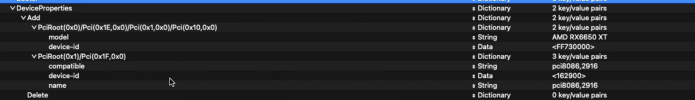Motherboard: Asus Rampage V Extreme (X99), 4101 BIOS
GPU: AMD Radeon RX 6950 XT (Reference)
Proxmox: 7.4-3, 6.2.9-1 kernel
I am able to passthrough and spoof the GPU on a Windows 10 VM and a Linux Mint 21.1 VM and get signal from the card's displayport but I have not been able to do it on a macOS 13 Ventura VM. The GPU needs to be spoofed to an RX 6900 XT (from 0x73A5 to 0x73BF) which is natively supported by Monterey/Ventura but no matter what I have tried with BIOS, OpenCore (quirks, SSDTs, etc), Proxmox (grub options, module blacklisting, kernel firmwares, qemu options, romfiles, etc), with or without a monitor connected, it has failed. At best, I have managed to make it post like 6900XT (0x73BF) in Ventura by means of changing the Device ID in Proxmox VM settings (hostpci0: 0000:03:00,device-id=0x73BF) but on the guest the card still acts like software rendering and the UI is snail-slow.
My rather bloated grub cmdline is currently:
I am NOT blacklisting amdgpu in /etc/modprobe.d/blacklist.conf , since the new AMD 6000 series are supposed to behave well and bind/unbind to/from vfio on demand with the new Proxmox kernel. No vendor-reset needed either. I have tried with
If I rely on Proxmox's PCI Device settings for the VM and change the Device ID, I can only boot the macOS Ventura VM when ROM-Bar is enabled, otherwise it gets stuck. But even when successfully booting with this way, the video output from the GPU's displayport is stuck with the Apple logo and if I connect remotely (e.g. with Apple Remote Desktop or NoMachine) I get a non-accelerated GPU there, even though macOS's System Information DOES recognise it as a GPU display with 1002:73bf Vendor/Device ID (but little less info, no total VRAM, etc). GLView reports "Apple Software Renderer".
IOReg Name is:
Device path is:
I i do not change the Device ID in Proxmox, then I do get displayport video output, non-accelerated 800x600 resolution, and 1002:73a5 GPU with 1MB VRAM with same ACPI paths. I have still not managed to compile a SSDT that works.
GPU: AMD Radeon RX 6950 XT (Reference)
Proxmox: 7.4-3, 6.2.9-1 kernel
I am able to passthrough and spoof the GPU on a Windows 10 VM and a Linux Mint 21.1 VM and get signal from the card's displayport but I have not been able to do it on a macOS 13 Ventura VM. The GPU needs to be spoofed to an RX 6900 XT (from 0x73A5 to 0x73BF) which is natively supported by Monterey/Ventura but no matter what I have tried with BIOS, OpenCore (quirks, SSDTs, etc), Proxmox (grub options, module blacklisting, kernel firmwares, qemu options, romfiles, etc), with or without a monitor connected, it has failed. At best, I have managed to make it post like 6900XT (0x73BF) in Ventura by means of changing the Device ID in Proxmox VM settings (hostpci0: 0000:03:00,device-id=0x73BF) but on the guest the card still acts like software rendering and the UI is snail-slow.
My rather bloated grub cmdline is currently:
Code:
GRUB_CMDLINE_LINUX_DEFAULT="quiet intel_iommu=on iommu=pt irqpoll intremap=no_x2apic_optout pcie_aspm=off pcie_acs_override=downstream,multifunction pci=nobar,noats"I am NOT blacklisting amdgpu in /etc/modprobe.d/blacklist.conf , since the new AMD 6000 series are supposed to behave well and bind/unbind to/from vfio on demand with the new Proxmox kernel. No vendor-reset needed either. I have tried with
options vfio_iommu_type1 allow_unsafe_interrupts=1 and without.If I rely on Proxmox's PCI Device settings for the VM and change the Device ID, I can only boot the macOS Ventura VM when ROM-Bar is enabled, otherwise it gets stuck. But even when successfully booting with this way, the video output from the GPU's displayport is stuck with the Apple logo and if I connect remotely (e.g. with Apple Remote Desktop or NoMachine) I get a non-accelerated GPU there, even though macOS's System Information DOES recognise it as a GPU display with 1002:73bf Vendor/Device ID (but little less info, no total VRAM, etc). GLView reports "Apple Software Renderer".
IOReg Name is:
Code:
IOService:/AppleACPIPlatformExpert/PCI0@0/AppleACPIPCI/SF0@1E/IOPP/pci-bridge@1/IOPP/GFX0@10Device path is:
Code:
PciRoot(0x0)/Pci(0x1E,0x0)/Pci(0x1,0x0)/Pci(0x10,0x0)I i do not change the Device ID in Proxmox, then I do get displayport video output, non-accelerated 800x600 resolution, and 1002:73a5 GPU with 1MB VRAM with same ACPI paths. I have still not managed to compile a SSDT that works.
Last edited: