Hi,
It looks like what you can not use at the same time AMD Nested Virtualization and GPU passthrough.
When you do so, you will get VM crash, and 'guest-panicked' icon in UI.
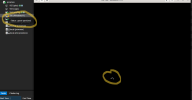
All I have in logs:
To workarround this it is enough to turn off GPU passthrough, or unistall Virtual Machine Platform in Windows.
They can not coexist toghether.

Maybe this behaviour is specific to my software/hardware, so I'm adding details:
pve-qemu-kvm: 9.2.0-2
proxmox-ve: 8.3.0 (running kernel: 6.8.12-8-pve)
Processor: AMD Ryzen 7 8845HS w/ Radeon 780M Graphics
In BIOS both options enabled: IOMMU,SR-IOV.
Similar request, and helpful links:
It looks like what you can not use at the same time AMD Nested Virtualization and GPU passthrough.
When you do so, you will get VM crash, and 'guest-panicked' icon in UI.
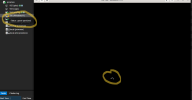
All I have in logs:
Code:
proxmox kernel: kvm_amd: kvm [2955]: vcpu0, guest rIP: 0xfffff80e8093b475 Unhandled WRMSR(0xc0010115) = 0x0
proxmox kernel: kvm_amd: kvm [2955]: vcpu1, guest rIP: 0xfffff80e8093b475 Unhandled WRMSR(0xc0010115) = 0x0
proxmox kernel: kvm_amd: kvm [2955]: vcpu2, guest rIP: 0xfffff80e8093b475 Unhandled WRMSR(0xc0010115) = 0x0
proxmox kernel: kvm_amd: kvm [2955]: vcpu3, guest rIP: 0xfffff80e8093b475 Unhandled WRMSR(0xc0010115) = 0x0
proxmox kernel: kvm_amd: kvm [2955]: vcpu4, guest rIP: 0xfffff80e8093b475 Unhandled WRMSR(0xc0010115) = 0x0
proxmox kernel: kvm_amd: kvm [2955]: vcpu5, guest rIP: 0xfffff80e8093b475 Unhandled WRMSR(0xc0010115) = 0x0
proxmox kernel: kvm_amd: kvm [2955]: vcpu6, guest rIP: 0xfffff80e8093b475 Unhandled WRMSR(0xc0010115) = 0x0
proxmox kernel: kvm_amd: kvm [2955]: vcpu7, guest rIP: 0xfffff80e8093b475 Unhandled WRMSR(0xc0010115) = 0x0
proxmox kernel: kvm_amd: kvm [2955]: vcpu8, guest rIP: 0xfffff80e8093b475 Unhandled WRMSR(0xc0010115) = 0x0
proxmox kernel: kvm_amd: kvm [2955]: vcpu9, guest rIP: 0xfffff80e8093b475 Unhandled WRMSR(0xc0010115) = 0x0To workarround this it is enough to turn off GPU passthrough, or unistall Virtual Machine Platform in Windows.
They can not coexist toghether.

Maybe this behaviour is specific to my software/hardware, so I'm adding details:
pve-qemu-kvm: 9.2.0-2
proxmox-ve: 8.3.0 (running kernel: 6.8.12-8-pve)
Processor: AMD Ryzen 7 8845HS w/ Radeon 780M Graphics
Code:
agent: 1
args: -cpu 'host'
balloon: 0
bios: ovmf
boot: order=scsi0
cores: 16
cpu: host,hidden=1
efidisk0: local-lvm:vm-100-disk-0,efitype=4m,pre-enrolled-keys=1,size=4M
#hostpci0: 0000:c6:00.0,pcie=1,romfile=vbios.bin,x-vga=1
#hostpci2: 0000:c8:00.4
machine: pc-q35-9.0,viommu=virtio
memory: 36864
meta: creation-qemu=9.0.2,ctime=1737833890
name: Windows11
net0: virtio=BC:24:11:1C:0C:88,bridge=vmbr0,firewall=1
numa: 0
ostype: win11
scsi0: local-lvm:vm-100-disk-1,cache=writeback,discard=on,iothread=1,size=256G
scsihw: virtio-scsi-single
smbios1: uuid=f7cf72c0-98a5-4546-8874-333fa2a06956
sockets: 1
tablet: 0
tpmstate0: local-lvm:vm-100-disk-2,size=4M,version=v2.0
vga: qxl
vmgenid: 613504a5-d8b6-4282-9f77-6f486cc75332In BIOS both options enabled: IOMMU,SR-IOV.
Similar request, and helpful links:
I have a Windows 10 VM that was working properly with hyper-v (amd nested virtualization enabled) in a AMD Threadripper 2970wx with CPU host,hidden=1, however after upgrade to 7.1 the machine goes to 100% CPU right after starting it and it crashes after sometime and I get below error message in syslog per core assigned.
root@ripper:~# pveversion
pve-manager/7.1-5/6fe299a0 (running kernel: 5.13.19-1-pve)
root@ripper:~# cat /sys/module/kvm_amd/parameters/nested
1
Code:
[Sat Nov 20 08:38:12 2021] SVM: kvm [4031]: vcpu0, guest rIP: 0xfffff86fca8f4e99 unimplemented wrmsr: 0xc0010115 data 0x0root@ripper:~# pveversion
pve-manager/7.1-5/6fe299a0 (running kernel: 5.13.19-1-pve)
root@ripper:~# cat /sys/module/kvm_amd/parameters/nested
1
- 0rb3
- host cpu nested virtualization threadripper
- Replies: 12
- Forum: Proxmox VE: Installation and configuration
Edits:
Edit 1: I tried installing a new Windows VM following https://pve.proxmox.com/wiki/Windows_10_guest_best_practices and loaded a bunch of tabs in librewolf.No problem, no crashing. It now crashes! I tried removing the network driver and reinstalling it in my old (baremetal -> proxmox) VM, load all the tabs in browser, crashes host again. This is so weird.
Edit 2: I ran memtest86+, no ram issues. Screen shows "pass".
Edit 3: The newly created VM with the old librewolf profile crashes. Looks like it's reproducible!
Hi,
Proxmox newbie here. This is a brand new proxmox...
Edit 1: I tried installing a new Windows VM following https://pve.proxmox.com/wiki/Windows_10_guest_best_practices and loaded a bunch of tabs in librewolf.
Edit 2: I ran memtest86+, no ram issues. Screen shows "pass".
Edit 3: The newly created VM with the old librewolf profile crashes. Looks like it's reproducible!
Hi,
Proxmox newbie here. This is a brand new proxmox...
- Snuupy
- Replies: 50
- Forum: Proxmox VE: Installation and configuration

