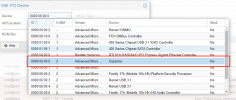It is exactly what I have done,But I can't start himThis confirm that you didn't set properly:
GRUB_CMDLINE_LINUX_DEFAULT="quiet amd_iommu=on iommu=pt nomodeset textonly video=vesafb:off video=efifb:off"
Remember todo all the steps
AMD core display pass-through, install win10 does not start
- Thread starter vrsaoc
- Start date
You are using an out of date browser. It may not display this or other websites correctly.
You should upgrade or use an alternative browser.
You should upgrade or use an alternative browser.
Wow, that way AMD's core graphics can't be used for passthroughYou can check which kernel parameters are passed usingcat /proc/cmdline. It also depends on the bootloader.
Note thatamd_iommu=onis not needed (and actually invalid),iommu=ptprobably does not what you think it does. And doesnomodeset textonlyactually do anything when turinng offvesafbandefifb(and maybe blacklistingamdgpu)?
As far as I know, nobody has much luck with passthrough of the built-in GPU of a Ryzen APU but maybe I have just missed it. Can anyone point to a success story on the internet?
Can you post the output of:It is exactly what I have done,But I can't start him
cat /boot/grub/grub.cfg | grep nomodeCan you post the output of:
cat /boot/grub/grub.cfg | grep nomode
Code:
root@pve:~# cat /boot/grub/grub.cfg | grep nomode
linux /boot/vmlinuz-5.13.19-2-pve root=/dev/mapper/pve-root ro quiet amd_iommu=on iommu=pt nomodeset textonly video=vesafb:off video=efifb:off
linux /boot/vmlinuz-5.13.19-2-pve root=/dev/mapper/pve-root ro quiet amd_iommu=on iommu=pt nomodeset textonly video=vesafb:off video=efifb:offOk perfect.Code:root@pve:~# cat /boot/grub/grub.cfg | grep nomode linux /boot/vmlinuz-5.13.19-2-pve root=/dev/mapper/pve-root ro quiet amd_iommu=on iommu=pt nomodeset textonly video=vesafb:off video=efifb:off linux /boot/vmlinuz-5.13.19-2-pve root=/dev/mapper/pve-root ro quiet amd_iommu=on iommu=pt nomodeset textonly video=vesafb:off video=efifb:off
Very strange that
dmesg | grep nomode didn't output anything.This is my
dmesg | grep nomode output:
Bash:
dmesg | grep nomode
[ 0.000000] Command line: BOOT_IMAGE=/boot/vmlinuz-5.13.19-3-pve root=/dev/mapper/pve-root ro quiet amd_iommu=on iommu=pt nomodeset textonly video=vesafb:off video=efifb:off
[ 0.057773] Kernel command line: BOOT_IMAGE=/boot/vmlinuz-5.13.19-3-pve root=/dev/mapper/pve-root ro quiet amd_iommu=on iommu=pt nomodeset textonly video=vesafb:off video=efifb:off
[ 0.057819] You have booted with nomodeset. This means your GPU drivers are DISABLED
[ 0.057820] Unless you actually understand what nomodeset does, you should reboot without enabling itMy dmesg | grep nomode only have theseOk perfect.
Very strange thatdmesg | grep nomodedidn't output anything.
This is mydmesg | grep nomodeoutput:
Bash:dmesg | grep nomode [ 0.000000] Command line: BOOT_IMAGE=/boot/vmlinuz-5.13.19-3-pve root=/dev/mapper/pve-root ro quiet amd_iommu=on iommu=pt nomodeset textonly video=vesafb:off video=efifb:off [ 0.057773] Kernel command line: BOOT_IMAGE=/boot/vmlinuz-5.13.19-3-pve root=/dev/mapper/pve-root ro quiet amd_iommu=on iommu=pt nomodeset textonly video=vesafb:off video=efifb:off [ 0.057819] You have booted with nomodeset. This means your GPU drivers are DISABLED [ 0.057820] Unless you actually understand what nomodeset does, you should reboot without enabling it
Code:
root@pve:~# dmesg | grep nomode
[ 0.000000] Command line: BOOT_IMAGE=/boot/vmlinuz-5.13.19-2-pve root=/dev/mapper/pve-root ro quiet amd_iommu=on iommu=pt nomodeset textonly video=vesafb:off video=efifb:off
[ 0.017841] Kernel command line: BOOT_IMAGE=/boot/vmlinuz-5.13.19-2-pve root=/dev/mapper/pve-root ro quiet amd_iommu=on iommu=pt nomodeset textonly video=vesafb:off video=efifb:off
[ 0.017884] You have booted with nomodeset. This means your GPU drivers are DISABLED
[ 0.017885] Unless you actually understand what nomodeset does, you should reboot without enabling itAh ok, now you have everything setup!My dmesg | grep nomode only have these
Code:root@pve:~# dmesg | grep nomode [ 0.000000] Command line: BOOT_IMAGE=/boot/vmlinuz-5.13.19-2-pve root=/dev/mapper/pve-root ro quiet amd_iommu=on iommu=pt nomodeset textonly video=vesafb:off video=efifb:off [ 0.017841] Kernel command line: BOOT_IMAGE=/boot/vmlinuz-5.13.19-2-pve root=/dev/mapper/pve-root ro quiet amd_iommu=on iommu=pt nomodeset textonly video=vesafb:off video=efifb:off [ 0.017884] You have booted with nomodeset. This means your GPU drivers are DISABLED [ 0.017885] Unless you actually understand what nomodeset does, you should reboot without enabling it
modify your vm config cpu with:
cpu: host,hidden=1,flags=+pcidand add this line also:
args: -cpu 'host,+kvm_pv_unhalt,+kvm_pv_eoi,kvm=off'try to boot the vm with attached the pcie vga.
Where is that set up please?Ah ok, now you have everything setup!
modify your vm config cpu with:
cpu: host,hidden=1,flags=+pcid
and add this line also:
args: -cpu 'host,+kvm_pv_unhalt,+kvm_pv_eoi,kvm=off'
try to boot the vm with attached the pcie vga.
Still doesn't work. . . .nano /etc/pve/qemu-server/100.conf
Code:
root@pve:~# dmesg | grep nomode
[ 0.000000] Command line: BOOT_IMAGE=/boot/vmlinuz-5.13.19-2-pve root=/dev/mapper/pve-root ro quiet amd_iommu=on iommu=pt nomodeset textonly video=vesafb:off video=efifb:off
[ 0.017612] Kernel command line: BOOT_IMAGE=/boot/vmlinuz-5.13.19-2-pve root=/dev/mapper/pve-root ro quiet amd_iommu=on iommu=pt nomodeset textonly video=vesafb:off video=efifb:off
[ 0.017655] You have booted with nomodeset. This means your GPU drivers are DISABLED
[ 0.017656] Unless you actually understand what nomodeset does, you should reboot without enabling it
Code:
args: -cpu 'host,+kvm_pv_unhalt,+kvm_pv_eoi,kvm=off'
bios: ovmf
boot: order=sata0;net0
cores: 6
cpu: host,hidden=1,flags=+pcid
efidisk0: local-lvm:vm-100-disk-1,efitype=4m,pre-enrolled-keys=1,size=4M
hostpci0: 0000:06:00.0
machine: pc-q35-6.1
memory: 4096
meta: creation-qemu=6.1.0,ctime=1643026447
name: win10
net0: virtio=5A:0D:D3:47:AA:58,bridge=vmbr0,firewall=1
numa: 0
ostype: win11
sata0: local-lvm:vm-100-disk-0,size=50G
scsihw: virtio-scsi-pci
smbios1: uuid=9286a924-8435-460e-89a0-0d29c7e5ee86
sockets: 1
tpmstate0: local-lvm:vm-100-disk-2,size=4M,version=v2.0
vmgenid: 554eacdf-0e67-4daa-b07b-82462d057e00你看到什么了?
错误是什么?
Code:
swtpm_setup: Not overwriting existing state file.
TASK ERROR: start failed: command '/usr/bin/kvm -id 100 -name win10 -no-shutdown -chardev 'socket,id=qmp,path=/var/run/qemu-server/100.qmp,server=on,wait=off' -mon 'chardev=qmp,mode=control' -chardev 'socket,id=qmp-event,path=/var/run/qmeventd.sock,reconnect=5' -mon 'chardev=qmp-event,mode=control' -pidfile /var/run/qemu-server/100.pid -daemonize -smbios 'type=1,uuid=9286a924-8435-460e-89a0-0d29c7e5ee86' -drive 'if=pflash,unit=0,format=raw,readonly=on,file=/usr/share/pve-edk2-firmware//OVMF_CODE_4M.secboot.fd' -drive 'if=pflash,unit=1,format=raw,id=drive-efidisk0,size=540672,file=/dev/pve/vm-100-disk-1' -smp '6,sockets=1,cores=6,maxcpus=6' -nodefaults -boot 'menu=on,strict=on,reboot-timeout=1000,splash=/usr/share/qemu-server/bootsplash.jpg' -vnc 'unix:/var/run/qemu-server/100.vnc,password=on' -no-hpet -cpu 'host,hv_ipi,hv_relaxed,hv_reset,hv_runtime,hv_spinlocks=0x1fff,hv_stimer,hv_synic,hv_time,hv_vapic,hv_vpindex,+kvm_pv_eoi,+kvm_pv_unhalt' -m 4096 -readconfig /usr/share/qemu-server/pve-q35-4.0.cfg -device 'vmgenid,guid=554eacdf-0e67-4daa-b07b-82462d057e00' -device 'usb-tablet,id=tablet,bus=ehci.0,port=1' -device 'vfio-pci,host=0000:06:00.0,id=hostpci0,bus=pci.0,addr=0x10' -chardev 'socket,id=tpmchar,path=/var/run/qemu-server/100.swtpm' -tpmdev 'emulator,id=tpmdev,chardev=tpmchar' -device 'tpm-tis,tpmdev=tpmdev' -device 'VGA,id=vga,bus=pcie.0,addr=0x1' -device 'virtio-balloon-pci,id=balloon0,bus=pci.0,addr=0x3' -iscsi 'initiator-name=iqn.1993-08.org.debian:01:128a4acf23a2' -device 'ahci,id=ahci0,multifunction=on,bus=pci.0,addr=0x7' -drive 'file=/dev/pve/vm-100-disk-0,if=none,id=drive-sata0,format=raw,cache=none,aio=io_uring,detect-zeroes=on' -device 'ide-hd,bus=ahci0.0,drive=drive-sata0,id=sata0,bootindex=100' -netdev 'type=tap,id=net0,ifname=tap100i0,script=/var/lib/qemu-server/pve-bridge,downscript=/var/lib/qemu-server/pve-bridgedown,vhost=on' -device 'virtio-net-pci,mac=5A:0D:D3:47:AA:58,netdev=net0,bus=pci.0,addr=0x12,id=net0,bootindex=101' -rtc 'driftfix=slew,base=localtime' -machine 'type=pc-q35-6.1+pve0' -global 'kvm-pit.lost_tick_policy=discard' -cpu 'host,+kvm_pv_unhalt,+kvm_pv_eoi,kvm=off'' failed: got timeoutOh, still notOn pcie passthrough Set device to use All functions and PCI Express
Can you show also the result of:
lspci -nn
Code:
root@pve:~# lspci -nn
00:00.0 Host bridge [0600]: Advanced Micro Devices, Inc. [AMD] Renoir Root Complex [1022:1630]
00:00.2 IOMMU [0806]: Advanced Micro Devices, Inc. [AMD] Renoir IOMMU [1022:1631]
00:01.0 Host bridge [0600]: Advanced Micro Devices, Inc. [AMD] Renoir PCIe Dummy Host Bridge [1022:1632]
00:02.0 Host bridge [0600]: Advanced Micro Devices, Inc. [AMD] Renoir PCIe Dummy Host Bridge [1022:1632]
00:02.1 PCI bridge [0604]: Advanced Micro Devices, Inc. [AMD] Renoir PCIe GPP Bridge [1022:1634]
00:08.0 Host bridge [0600]: Advanced Micro Devices, Inc. [AMD] Renoir PCIe Dummy Host Bridge [1022:1632] M-A Set Mark
00:08.1 PCI bridge [0604]: Advanced Micro Devices, Inc. [AMD] Renoir Internal PCIe GPP Bridge to Bus [1022:1635]y
00:08.2 PCI bridge [0604]: Advanced Micro Devices, Inc. [AMD] Renoir Internal PCIe GPP Bridge to Bus [1022:1635]
00:14.0 SMBus [0c05]: Advanced Micro Devices, Inc. [AMD] FCH SMBus Controller [1022:790b] (rev 51)
00:14.3 ISA bridge [0601]: Advanced Micro Devices, Inc. [AMD] FCH LPC Bridge [1022:790e] (rev 51)
00:18.0 Host bridge [0600]: Advanced Micro Devices, Inc. [AMD] Device [1022:166a]
00:18.1 Host bridge [0600]: Advanced Micro Devices, Inc. [AMD] Device [1022:166b]
00:18.2 Host bridge [0600]: Advanced Micro Devices, Inc. [AMD] Device [1022:166c]
00:18.3 Host bridge [0600]: Advanced Micro Devices, Inc. [AMD] Device [1022:166d]
00:18.4 Host bridge [0600]: Advanced Micro Devices, Inc. [AMD] Device [1022:166e]
00:18.5 Host bridge [0600]: Advanced Micro Devices, Inc. [AMD] Device [1022:166f]
00:18.6 Host bridge [0600]: Advanced Micro Devices, Inc. [AMD] Device [1022:1670]
00:18.7 Host bridge [0600]: Advanced Micro Devices, Inc. [AMD] Device [1022:1671]
01:00.0 USB controller [0c03]: Advanced Micro Devices, Inc. [AMD] 400 Series Chipset USB 3.1 XHCI Controller [1022:43d5] (rev 01)
01:00.1 SATA controller [0106]: Advanced Micro Devices, Inc. [AMD] 400 Series Chipset SATA Controller [1022:43c8] (rev 01)
01:00.2 PCI bridge [0604]: Advanced Micro Devices, Inc. [AMD] 400 Series Chipset PCIe Bridge [1022:43c6] (rev 01)
02:00.0 PCI bridge [0604]: Advanced Micro Devices, Inc. [AMD] 400 Series Chipset PCIe Port [1022:43c7] (rev 01)
02:01.0 PCI bridge [0604]: Advanced Micro Devices, Inc. [AMD] 400 Series Chipset PCIe Port [1022:43c7] (rev 01)
02:04.0 PCI bridge [0604]: Advanced Micro Devices, Inc. [AMD] 400 Series Chipset PCIe Port [1022:43c7] (rev 01)
04:00.0 Ethernet controller [0200]: Realtek Semiconductor Co., Ltd. RTL8111/8168/8411 PCI Express Gigabit Ethernet Controller [10ec:8168] (rev 11)
06:00.0 VGA compatible controller [0300]: Advanced Micro Devices, Inc. [AMD/ATI] Cezanne [1002:1638] (rev ff)
06:00.1 Audio device [0403]: Advanced Micro Devices, Inc. [AMD/ATI] Device [1002:1637] (rev ff)
06:00.2 Encryption controller [1080]: Advanced Micro Devices, Inc. [AMD] Family 17h (Models 10h-1fh) Platform Security Processor [1022:15df] (rev ff)
06:00.3 USB controller [0c03]: Advanced Micro Devices, Inc. [AMD] Renoir USB 3.1 [1022:1639] (rev ff)
06:00.4 USB controller [0c03]: Advanced Micro Devices, Inc. [AMD] Renoir USB 3.1 [1022:1639] (rev ff)
06:00.6 Audio device [0403]: Advanced Micro Devices, Inc. [AMD] Family 17h (Models 10h-1fh) HD Audio Controller [1022:15e3] (rev ff)
07:00.0 SATA controller [0106]: Advanced Micro Devices, Inc. [AMD] FCH SATA Controller [AHCI mode] [1022:7901] (rev 81)
07:00.1 SATA controller [0106]: Advanced Micro Devices, Inc. [AMD] FCH SATA Controller [AHCI mode] [1022:7901] (rev 81)