Hi there,
I've got two Proxmox VMs that I've config'd in a cluster, but I created each one with a ZFS storage.
Node 1:
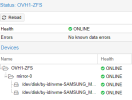
Node 2:

I'm now at the point where I'd like to have certain VMs from node 1 replicate over to 2 and vice-versa. However, from what I'm reading/understanding, it's too late...that I would've had to add the second ZFS storage with the same name and unique config.
Is that right, and if so, what's the least painful way of making this work short of starting over (I have live production VMs on both nodes now).
I've got two Proxmox VMs that I've config'd in a cluster, but I created each one with a ZFS storage.
Node 1:
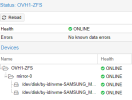
Node 2:

I'm now at the point where I'd like to have certain VMs from node 1 replicate over to 2 and vice-versa. However, from what I'm reading/understanding, it's too late...that I would've had to add the second ZFS storage with the same name and unique config.
Is that right, and if so, what's the least painful way of making this work short of starting over (I have live production VMs on both nodes now).


