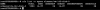NAME PROPERTY VALUE SOURCE
almacen/vm-142-disk-0 type volume -
almacen/vm-142-disk-0 creation sáb nov 16 12:12 2019 -
almacen/vm-142-disk-0 used 14,8T -
almacen/vm-142-disk-0 available 508G -
almacen/vm-142-disk-0 referenced 14,8T -
almacen/vm-142-disk-0 compressratio 1.08x -
almacen/vm-142-disk-0 reservation none local
almacen/vm-142-disk-0 volsize 11,7T local
almacen/vm-142-disk-0 volblocksize 8K default
almacen/vm-142-disk-0 checksum on default
almacen/vm-142-disk-0 compression on inherited from almacen
almacen/vm-142-disk-0 readonly off default
almacen/vm-142-disk-0 createtxg 2621042 -
almacen/vm-142-disk-0 copies 1 default
almacen/vm-142-disk-0 refreservation none local
almacen/vm-142-disk-0 guid 5937804140026080512 -
almacen/vm-142-disk-0 primarycache all default
almacen/vm-142-disk-0 secondarycache all default
almacen/vm-142-disk-0 usedbysnapshots 0B -
almacen/vm-142-disk-0 usedbydataset 14,8T -
almacen/vm-142-disk-0 usedbychildren 0B -
almacen/vm-142-disk-0 usedbyrefreservation 0B -
almacen/vm-142-disk-0 logbias latency default
almacen/vm-142-disk-0 dedup off default
almacen/vm-142-disk-0 mlslabel none default
almacen/vm-142-disk-0 sync standard default
almacen/vm-142-disk-0 refcompressratio 1.08x -
almacen/vm-142-disk-0 written 14,8T -
almacen/vm-142-disk-0 logicalused 11,1T -
almacen/vm-142-disk-0 logicalreferenced 11,1T -
almacen/vm-142-disk-0 volmode default default
almacen/vm-142-disk-0 snapshot_limit none default
almacen/vm-142-disk-0 snapshot_count none default
almacen/vm-142-disk-0 snapdev hidden default
almacen/vm-142-disk-0 context none default
almacen/vm-142-disk-0 fscontext none default
almacen/vm-142-disk-0 defcontext none default
almacen/vm-142-disk-0 rootcontext none default
almacen/vm-142-disk-0 redundant_metadata all default
(END)