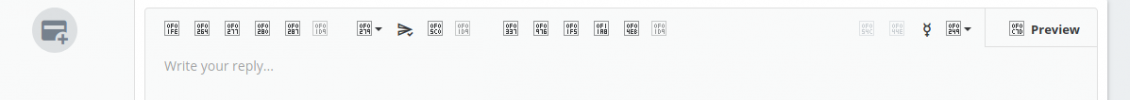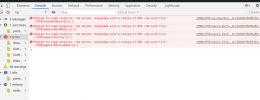[udo@veteris ~]$ curl -v -XPOST -k -H "$(<csrftoken)" -b "PVEAuthCookie=$(<csrftick)" https://rambler:8006/api2/json//nodes/rambler/qemu/133/status/start | jq '.'
% Total % Received % Xferd Average Speed Time Time Time Current
Dload Upload Total Spent Left Speed
0 0 0 0 0 0 0 0 --:--:-- --:--:-- --:--:-- 0* Trying 172.21.254.11:8006...
* Connected to rambler (172.21.254.11) port 8006 (#0)
* ALPN, offering h2
* ALPN, offering http/1.1
* successfully set certificate verify locations:
* CAfile: /etc/ssl/certs/ca-certificates.crt
CApath: none
} [5 bytes data]
* TLSv1.3 (OUT), TLS handshake, Client hello (1):
} [512 bytes data]
* TLSv1.3 (IN), TLS handshake, Server hello (2):
{ [122 bytes data]
* TLSv1.3 (IN), TLS handshake, Encrypted Extensions (8):
{ [6 bytes data]
* TLSv1.3 (IN), TLS handshake, Certificate (11):
{ [1735 bytes data]
* TLSv1.3 (IN), TLS handshake, CERT verify (15):
{ [520 bytes data]
* TLSv1.3 (IN), TLS handshake, Finished (20):
{ [52 bytes data]
* TLSv1.3 (OUT), TLS change cipher, Change cipher spec (1):
} [1 bytes data]
* TLSv1.3 (OUT), TLS handshake, Finished (20):
} [52 bytes data]
* SSL connection using TLSv1.3 / TLS_AES_256_GCM_SHA384
* ALPN, server did not agree to a protocol
* Server certificate:
* subject: C=AT; ST=Tirol; L=Innsbruck; O=BestSolution...
* start date: Nov 13 13:52:00 2018 GMT
* expire date: Nov 13 13:52:00 2023 GMT
* issuer: C=AT; ST=Tyrol; L=Innsbruck; O=BestSolution...
* SSL certificate verify ok.
0 0 0 0 0 0 0 0 --:--:-- --:--:-- --:--:-- 0} [5 bytes data]
> POST /api2/json//nodes/rambler/qemu/133/status/start HTTP/1.1
> Host: rambler:8006
> User-Agent: curl/7.72.0
> Accept: */*
> Cookie: PVEAuthCookie=PVE:udo.rader@example.com@example:5F7F4151::R5muW4IUBajIsi/2oY0PRnW5...==
> CSRFPreventionToken:5F7F3E1A:ixHX...
>
{ [5 bytes data]
* TLSv1.3 (IN), TLS handshake, Newsession Ticket (4):
{ [217 bytes data]
* TLSv1.3 (IN), TLS handshake, Newsession Ticket (4):
{ [217 bytes data]
* old SSL session ID is stale, removing
{ [5 bytes data]
* Mark bundle as not supporting multiuse
< HTTP/1.1 200 OK
< Cache-Control: max-age=0
< Connection: close
< Connection: Keep-Alive
< Date: Thu, 08 Oct 2020 16:43:33 GMT
< Pragma: no-cache
< Server: pve-api-daemon/3.0
< Content-Length: 102
< Content-Type: application/json;charset=UTF-8
< Expires: Thu, 08 Oct 2020 16:43:33 GMT
<
{ [102 bytes data]
100 102 100 102 0 0 326 0 --:--:-- --:--:-- --:--:-- 325
* Closing connection 0
} [5 bytes data]
* TLSv1.3 (OUT), TLS alert, close notify (256):
} [2 bytes data]
{
"data": "UPID:rambler:00002220:00F0C5E3:5F7F41B5:qmstart:133:udo.rader@example.com@example:"
}
$