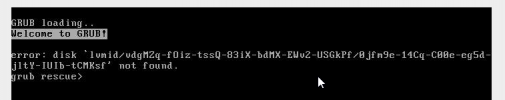hello,
So I've had a bunch of updates to install today and had the same experience as others before had in here:
https://forum.proxmox.com/threads/proxmox-update-from-7-2-4-grub-update-failure.114951/
I canceld the installation by selecting "NO" and OK. After that no new updates were found, so I rebooted my machine. After that I was stuck at the following line:
After creating a boot stick and running the rescue mode, I got the following error:
Code:
so I can't boot to the rescue mode.
I also tried the following solution from @Stoiko Ivanov:
https://pve.proxmox.com/wiki/ZFS:_S...iring_a_System_Stuck_in_the_GRUB_Rescue_Shell
where I get the error:
cannot import 'rpool': no such pool available
So now I'm still in the debugger mode and these are the results from:
lsblk
zpool import
* the grub-screen you're seeing when trying to boot
Thanks for all your help, I'm a bit stuck here.
So I've had a bunch of updates to install today and had the same experience as others before had in here:
https://forum.proxmox.com/threads/proxmox-update-from-7-2-4-grub-update-failure.114951/
I canceld the installation by selecting "NO" and OK. After that no new updates were found, so I rebooted my machine. After that I was stuck at the following line:
Code:
GRUB Ioading..
Welcome to GRUB!
error: disk 'lvmid/vdgMZq-fOiz-tssQ-83iX-bdMX-EUuZ-USGkPfzajfm9e-14Cq-CB00e-eg5d-
jitY-1U1b-tCMKsf' not found.
grub rescue> ls
(hd0) (hd0,gpt3) (hd0,gpt2) (hd0,gpt1) (hd1) (hd1,gpt2) (hd1,gpt1) (hd2) (hd2,gp
t1) (hd3) (hd3,gpt2) (hd3,gpt1)
grub rescue>After creating a boot stick and running the rescue mode, I got the following error:
Code:
Code:
error: no such device: rpool.
ERROR: unable to find boot disk automatically.
Press any
key to continue...so I can't boot to the rescue mode.
I also tried the following solution from @Stoiko Ivanov:
https://pve.proxmox.com/wiki/ZFS:_S...iring_a_System_Stuck_in_the_GRUB_Rescue_Shell
where I get the error:
cannot import 'rpool': no such pool available
So now I'm still in the debugger mode and these are the results from:
lsblk
zpool import
* the grub-screen you're seeing when trying to boot
Thanks for all your help, I'm a bit stuck here.
Attachments
Last edited: