After the backup, the virtual machine freezes, as I understand from the backup log in the proxmox veto, the backup occurs as standard and without errors, after the end the guest agent gives a signal about loading the vm and it starts to load, but freezes at the moment of initial loading (black screen and a running circle). proxmox 7.4.17 and vm - windows server 2019 has virtio-win-0.1.240 installed in it. what could be the reason for this?
After the backup, the VM freezes
- Thread starter admin-k
- Start date
-
- Tags
- vm freezes windows server
You are using an out of date browser. It may not display this or other websites correctly.
You should upgrade or use an alternative browser.
You should upgrade or use an alternative browser.
Hi,
Does this always happen after the backup and only for that VM?
Does the backup process succeed or fail?
Can you please post the output of `pveversion -v` command and the VM config `
Does this always happen after the backup and only for that VM?
Does the backup process succeed or fail?
Can you please post the output of `pveversion -v` command and the VM config `
qm config <VMID>`?https://forum.proxmox.com/threads/w...t-after-proxmox-upgrade-to-7-0.100744/page-18
I found such an article and I have a similar situation. I read up to page 18, they advise me to restore from a backup or upgrade and use qemu 7.0 (new at that time), but I have 7.2... I haven't restored it from a backup yet
I found such an article and I have a similar situation. I read up to page 18, they advise me to restore from a backup or upgrade and use qemu 7.0 (new at that time), but I have 7.2... I haven't restored it from a backup yet
Bash:
root@pve:~# qm config 102
agent: 1
boot: order=virtio0;ide0
cores: 4
ide0: xlam:iso/virtio-win-0.1.240.iso,media=cdrom,size=612812K
kvm: 1
machine: pc-q35-7.2
memory: 11000
meta: creation-qemu=7.0.0,ctime=1676627777
name: 1cc
net0: e1000=1E:4A:CA:47:7D:7A,bridge=vmbr0,firewall=1
numa: 0
onboot: 1
ostype: win10
scsihw: virtio-scsi-pci
smbios1: uuid=16113491-7c63-4371-9542-b9bd546b4fa4
sockets: 1
usb0: host=1-2
usb1: host=1-7
usb2: host=1-1
usb3: host=1-8
virtio0: local-lvm:vm-102-disk-0,cache=unsafe,size=150G
vmgenid: 6bc3a5fe-1107-4062-99ee-a95b306ef181
Bash:
root@pve:~# pveversion -v
proxmox-ve: 7.4-1 (running kernel: 5.15.126-1-pve)
pve-manager: 7.4-17 (running version: 7.4-17/513c62be)
pve-kernel-5.15: 7.4-7
pve-kernel-5.13: 7.1-9
pve-kernel-5.15.126-1-pve: 5.15.126-1
pve-kernel-5.15.107-2-pve: 5.15.107-2
pve-kernel-5.15.104-1-pve: 5.15.104-2
pve-kernel-5.15.85-1-pve: 5.15.85-1
pve-kernel-5.13.19-6-pve: 5.13.19-15
pve-kernel-5.13.19-2-pve: 5.13.19-4
ceph-fuse: 15.2.15-pve1
corosync: 3.1.7-pve1
criu: 3.15-1+pve-1
glusterfs-client: 9.2-1
ifupdown2: 3.1.0-1+pmx4
ksm-control-daemon: 1.4-1
libjs-extjs: 7.0.0-1
libknet1: 1.24-pve2
libproxmox-acme-perl: 1.4.4
libproxmox-backup-qemu0: 1.3.1-1
libproxmox-rs-perl: 0.2.1
libpve-access-control: 7.4.1
libpve-apiclient-perl: 3.2-1
libpve-common-perl: 7.4-2
libpve-guest-common-perl: 4.2-4
libpve-http-server-perl: 4.2-3
libpve-rs-perl: 0.7.7
libpve-storage-perl: 7.4-3
libspice-server1: 0.14.3-2.1
lvm2: 2.03.11-2.1
lxc-pve: 5.0.2-2
lxcfs: 5.0.3-pve1
novnc-pve: 1.4.0-1
proxmox-backup-client: 2.4.3-1
proxmox-backup-file-restore: 2.4.3-1
proxmox-kernel-helper: 7.4-1
proxmox-mail-forward: 0.1.1-1
proxmox-mini-journalreader: 1.3-1
proxmox-offline-mirror-helper: 0.5.2
proxmox-widget-toolkit: 3.7.3
pve-cluster: 7.3-3
pve-container: 4.4-6
pve-docs: 7.4-2
pve-edk2-firmware: 3.20230228-4~bpo11+1
pve-firewall: 4.3-5
pve-firmware: 3.6-6
pve-ha-manager: 3.6.1
pve-i18n: 2.12-1
pve-qemu-kvm: 7.2.0-8
pve-xtermjs: 4.16.0-2
qemu-server: 7.4-4
smartmontools: 7.2-pve3
spiceterm: 3.2-2
swtpm: 0.8.0~bpo11+3
vncterm: 1.7-1
zfsutils-linux: 2.1.11-pve1Good afternoon. It's been a week and a half since you answered, I want to clarify if you have forgotten about my problem?Hi,
Does this always happen after the backup and only for that VM?
Does the backup process succeed or fail?
Can you please post the output of `pveversion -v` command and the VM config `qm config <VMID>`?
I guess you use "stop" backup mode, which "shutdown/stop" the VM then start the backup but the VM is started directly not after the end of the backup, datastorage can be "stressed" if you backup of same drive. (I'd the case).
try with "snapshot" mode or even better, try backup once the VM is shutdown manually.
try with "snapshot" mode or even better, try backup once the VM is shutdown manually.
Last edited:
an interesting remark about "overloaded". the backup takes place immediately on 2 machines and on a local disk. if we delineate these backups and see what happensI guess you use "stop" backup mode, which "shutdown/stop" the VM then start the backup but the VM is started directly not after the end of the backup, datastorage can be "stresses" if you backup of same drive. (I'd the case).
try with "snapshot" mode or even better, try backup once the VM is shutdown manually.
but backup is done one after the other.
it's just the backup is done in "background", and imo, Boot need more iops than "snapshot" (if VM is idle...)
my case is backup disk is partitionned, one partition to store vm disk (second backup done inside the VM) and the other partition for pbs datastore.
When I was using "stop" mode backup for 2 VMs.
Not all services inside Windows guest started, because disk timeout, because during VM reboot, background backup is running.
I've switched to crontab to shutdown VM before the backup then crontab to boot.
(sorry for my wording)
it's just the backup is done in "background", and imo, Boot need more iops than "snapshot" (if VM is idle...)
my case is backup disk is partitionned, one partition to store vm disk (second backup done inside the VM) and the other partition for pbs datastore.
When I was using "stop" mode backup for 2 VMs.
Not all services inside Windows guest started, because disk timeout, because during VM reboot, background backup is running.
I've switched to crontab to shutdown VM before the backup then crontab to boot.
(sorry for my wording)
I have a proxmox server on an ssd and there is a separate local disk for storing backups. the backup is stored there. if it doesn't help, then I'll use crontab. if this is not confidential information, you can show by example how to turn it off by time and how to turn it on, maybe even in what file to register, (I have never used it and I do not know how)but backup is done one after the other.
it's just the backup is done in "background", and imo, Boot need more iops than "snapshot" (if VM is idle...)
my case is backup disk is partitionned, one partition to store vm disk (second backup done inside the VM) and the other partition for pbs datastore.
When I was using "stop" mode backup for 2 VMs.
Not all services inside Windows guest started, because disk timeout, because during VM reboot, background backup is running.
I've switched to crontab to shutdown VM before the backup then crontab to boot.
(sorry for my wording)