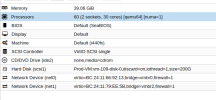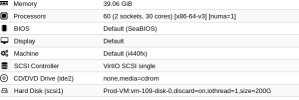Hi Team ,
We have 3 node cluster , we recently migrate a vm from our KVM based environment to proxmox. But after migration to proxmox we face issue with guest vm. Our guest vm gives following errors .
x_tables autofs4 hid_generic usbhid hid psmouse virtio_net virtio_scsi i2c_piix4 pata_acpi floppy
[Fri Mar 22 14:54:57 2024] CPU: 2 PID: 55160 Comm: BcastRecv Tainted: G L 4.15.0-213-generic #224-Ubuntu
[Fri Mar 22 14:54:57 2024] Hardware name: QEMU Standard PC (i440FX + PIIX, 1996), BIOS rel-1.16.2-0-gea1b7a073390-prebuilt.qemu.org 04/01/2014
[Fri Mar 22 14:54:57 2024] RIP: 0010:rw_verify_area+0x2a/0xb0
[Fri Mar 22 14:54:57 2024] RSP: 0018:ffffa5ddcc803e98 EFLAGS: 00010206 ORIG_RAX: ffffffffffffff11
[Fri Mar 22 14:54:57 2024] RAX: 00000000ffffffea RBX: 0000000000000d9a RCX: 0000000000000033
[Fri Mar 22 14:54:57 2024] RDX: 0000000000000d67 RSI: ffff8b1cf9057100 RDI: 0000000000000001
[Fri Mar 22 14:54:57 2024] RBP: ffffa5ddcc803ea8 R08: 00007ffffffff000 R09: ffff8b1adfa41a98
[Fri Mar 22 14:54:57 2024] R10: 0000000000000000 R11: 0000000000000000 R12: fffffffffffffff2
[Fri Mar 22 14:54:57 2024] R13: ffffa5ddcc803ef8 R14: 0000563ddb4ffb30 R15: ffff8b1cf9057100
[Fri Mar 22 14:54:57 2024] FS: 00007efd01cc4700(0000) GS:ffff8b18cdc80000(0000) knlGS:0000000000000000
[Fri Mar 22 14:54:57 2024] CS: 0010 DS: 0000 ES: 0000 CR0: 0000000080050033
[Fri Mar 22 14:54:57 2024] CR2: 000056208f700092 CR3: 00000007e5f5c000 CR4: 00000000000006e0
[Fri Mar 22 14:54:57 2024] DR0: 0000000000000000 DR1: 0000000000000000 DR2: 0000000000000000
[Fri Mar 22 14:54:57 2024] DR3: 0000000000000000 DR6: 00000000fffe0ff0 DR7: 0000000000000400
[Fri Mar 22 14:54:57 2024] Call Trace:
[Fri Mar 22 14:54:57 2024] vfs_write+0x73/0x1a0
[Fri Mar 22 14:54:57 2024] SyS_write+0x5c/0xe0
[Fri Mar 22 14:54:57 2024] do_syscall_64+0x73/0x130
additionally we observe that vm high cpu utilisation intermittently . What is the suggestion that make it work it in a smooth way.
We have 3 node cluster , we recently migrate a vm from our KVM based environment to proxmox. But after migration to proxmox we face issue with guest vm. Our guest vm gives following errors .
x_tables autofs4 hid_generic usbhid hid psmouse virtio_net virtio_scsi i2c_piix4 pata_acpi floppy
[Fri Mar 22 14:54:57 2024] CPU: 2 PID: 55160 Comm: BcastRecv Tainted: G L 4.15.0-213-generic #224-Ubuntu
[Fri Mar 22 14:54:57 2024] Hardware name: QEMU Standard PC (i440FX + PIIX, 1996), BIOS rel-1.16.2-0-gea1b7a073390-prebuilt.qemu.org 04/01/2014
[Fri Mar 22 14:54:57 2024] RIP: 0010:rw_verify_area+0x2a/0xb0
[Fri Mar 22 14:54:57 2024] RSP: 0018:ffffa5ddcc803e98 EFLAGS: 00010206 ORIG_RAX: ffffffffffffff11
[Fri Mar 22 14:54:57 2024] RAX: 00000000ffffffea RBX: 0000000000000d9a RCX: 0000000000000033
[Fri Mar 22 14:54:57 2024] RDX: 0000000000000d67 RSI: ffff8b1cf9057100 RDI: 0000000000000001
[Fri Mar 22 14:54:57 2024] RBP: ffffa5ddcc803ea8 R08: 00007ffffffff000 R09: ffff8b1adfa41a98
[Fri Mar 22 14:54:57 2024] R10: 0000000000000000 R11: 0000000000000000 R12: fffffffffffffff2
[Fri Mar 22 14:54:57 2024] R13: ffffa5ddcc803ef8 R14: 0000563ddb4ffb30 R15: ffff8b1cf9057100
[Fri Mar 22 14:54:57 2024] FS: 00007efd01cc4700(0000) GS:ffff8b18cdc80000(0000) knlGS:0000000000000000
[Fri Mar 22 14:54:57 2024] CS: 0010 DS: 0000 ES: 0000 CR0: 0000000080050033
[Fri Mar 22 14:54:57 2024] CR2: 000056208f700092 CR3: 00000007e5f5c000 CR4: 00000000000006e0
[Fri Mar 22 14:54:57 2024] DR0: 0000000000000000 DR1: 0000000000000000 DR2: 0000000000000000
[Fri Mar 22 14:54:57 2024] DR3: 0000000000000000 DR6: 00000000fffe0ff0 DR7: 0000000000000400
[Fri Mar 22 14:54:57 2024] Call Trace:
[Fri Mar 22 14:54:57 2024] vfs_write+0x73/0x1a0
[Fri Mar 22 14:54:57 2024] SyS_write+0x5c/0xe0
[Fri Mar 22 14:54:57 2024] do_syscall_64+0x73/0x130
additionally we observe that vm high cpu utilisation intermittently . What is the suggestion that make it work it in a smooth way.
Attachments
Last edited: