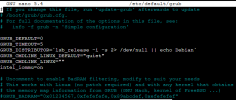Hello I'm facing this issue or error message when I try to power on the Virtual machine after a power outage
Task viewer: VM 100 - Start
OutputStatus
Stop
TASK ERROR: cannot prepare PCI pass-through, IOMMU not present
How can I solve this?
Thank you advance for your help and support
Task viewer: VM 100 - Start
OutputStatus
Stop
TASK ERROR: cannot prepare PCI pass-through, IOMMU not present
How can I solve this?
Thank you advance for your help and support