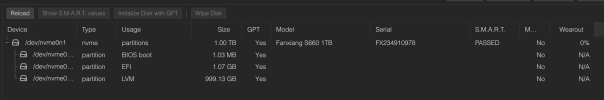Hello everyone,
I'm currently running a Proxmox server that has been operating smoothly with a 1 TB NVMe SSD. I'm considering enhancing my server's data safety by adding a new 1 TB SATA SSD and setting it up in a redundant RAID configuration. Given the differences in performance between NVMe and SATA SSDs, I'm seeking advice on the best way to achieve this.
My main goals are to ensure data redundancy and to improve the overall resilience of my server setup without significantly compromising performance. Here are a few specific questions I have:
I'm currently running a Proxmox server that has been operating smoothly with a 1 TB NVMe SSD. I'm considering enhancing my server's data safety by adding a new 1 TB SATA SSD and setting it up in a redundant RAID configuration. Given the differences in performance between NVMe and SATA SSDs, I'm seeking advice on the best way to achieve this.
My main goals are to ensure data redundancy and to improve the overall resilience of my server setup without significantly compromising performance. Here are a few specific questions I have:
- RAID Configuration: What RAID level would you recommend for achieving redundancy with these two different types of SSDs (NVMe and SATA)? I'm leaning towards RAID 1 for its simplicity and mirroring capabilities, but I'm open to suggestions if there's a better approach.
- Performance Concerns: How significant is the performance impact when pairing an NVMe SSD with a SATA SSD in a RAID setup? I understand that the slower speed of the SATA SSD could potentially limit the overall performance, but I'm curious about real-world experiences and how much of a bottleneck this might actually be.
- Best Practices: Are there specific considerations or best practices I should follow when setting up a RAID array with mixed SSD types on Proxmox? For example, are there settings or configurations that can help minimize performance losses or ensure smoother operation?
- Alternatives: If a redundant RAID with these two SSDs is not advisable, what other strategies might I consider for enhancing data safety and server resilience? I'm open to exploring other hardware or software solutions that achieve similar goals.