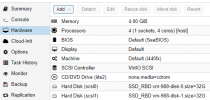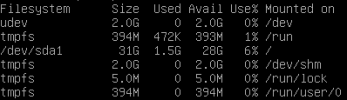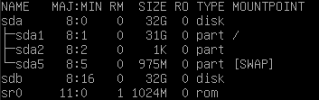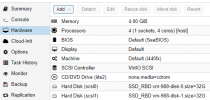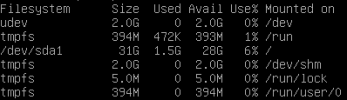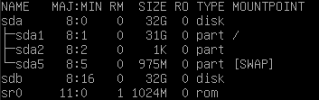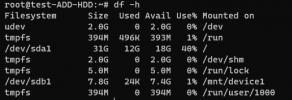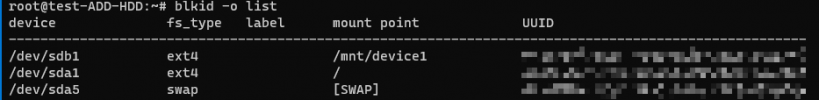Think of it as if you are adding a new physical disk to a physical computer. Yes - you need to partition, format and mount it. You could also be using volume manager, such as LVM and then then the steps are a little different. This is not PVE specific but basic Linux management. There are many articles online on how to present new disk to your application.
Blockbridge : Ultra low latency all-NVME shared storage for Proxmox - https://www.blockbridge.com/proxmox
Thank you very much for your reply.
Thta´s what I was thinking about too.
The main point is to extend a partition or add a new one and write on it.
What I did was:
1.
Create a new GPT type partition for the new device sdb1 with the command
fdisk
2.
Format that new partition with
mkfs.ext4
3.
Mounted it
4.
Inserted it to
/etc/fstab/ to auto load the mount point
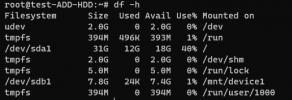
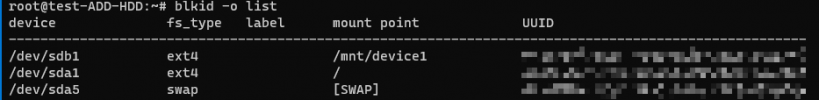
So now I have the device and a partition, but I am not able to write over the "/" root partition.
The case is when this "/" root partition gets full, I need another device to store my data automatically.
I filled up the sda1 partition by just inserting some files so that at the end I have no space left in sda1.
# failed: No space left on device
I thought it should be automatically fill up /dev/sdb1 but that was not the case.
Next I
changed the mount point of
/dev/sdb1 from /mnt/device1 to "/" root, but this was not solving the problem.
My researches brought me to make
LVM but it gets more complicated.
https://numpangcopas.com/configure-lvm/
Is there a better/faster way to extend or resice partition/device?