Hi all!
Short question: what is the best way to how to add other IP address for Public IP (Internet vmbr0) on Proxmox 7 ?
Further information about this question:
My PVE PROXMOX v7 is using one vmbr0 for external public IP Internet access. This one is linked to eth0 physical network card.
I'm also using a Pfsense VM connected between VMBR1 (PRIVATE WAN between Pfsense and Proxmox) and VMBR2 (LAN with different VMs)
I'm simply trying to add IP adresses to external proxmox IP.
Those IPFO (IP FailOver) are coming from OVH and should be (normally!) linked to the ETH0 / VMBR0 physical card on the server / Debian 11 release.
What is the best approach to do this ???
(1) insert in /etc/network/interfaces new network as eth0:0 ??
(2) or as vmbr0:0 ???
(3) or inside the PROXMOX GUI ?? I didn't find a way to add an alias to vmbr0
(4) or using another configuration???
Thanks for your explanation and tips!
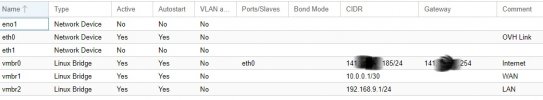
My current /etc/network/interfaces file is:
Short question: what is the best way to how to add other IP address for Public IP (Internet vmbr0) on Proxmox 7 ?
Further information about this question:
My PVE PROXMOX v7 is using one vmbr0 for external public IP Internet access. This one is linked to eth0 physical network card.
I'm also using a Pfsense VM connected between VMBR1 (PRIVATE WAN between Pfsense and Proxmox) and VMBR2 (LAN with different VMs)
I'm simply trying to add IP adresses to external proxmox IP.
Those IPFO (IP FailOver) are coming from OVH and should be (normally!) linked to the ETH0 / VMBR0 physical card on the server / Debian 11 release.
What is the best approach to do this ???
(1) insert in /etc/network/interfaces new network as eth0:0 ??
INI:
up ip addr add 92.222.xx.4/24 dev eth0 label eth0:0
down ip addr del 92.222.xx.4/24 dev eth0 label eth0:0(2) or as vmbr0:0 ???
(3) or inside the PROXMOX GUI ?? I didn't find a way to add an alias to vmbr0
(4) or using another configuration???
Thanks for your explanation and tips!
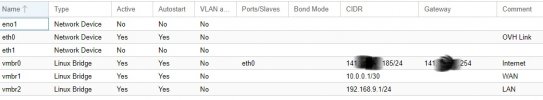
My current /etc/network/interfaces file is:
INI:
auto lo
iface lo inet loopback
iface eno1 inet manual
auto eth0
iface eth0 inet manual
mtu 1500
dns-nameservers 1.1.1.1 1.0.0.1
#OVH Link
iface eth1 inet manual
auto vmbr0
iface vmbr0 inet static
address 141.94.xxx.185/24
gateway 141.94.xxx.254
bridge-ports eth0
bridge-stp off
bridge-fd 0
hwaddress d0:xx:99:xx:c6:04
#Internet
auto vmbr1
iface vmbr1 inet static
address 10.0.0.1/30
bridge-ports none
bridge-stp off
bridge-fd 0
#WAN
auto vmbr2
iface vmbr2 inet static
address 192.168.9.1/24
bridge-ports none
bridge-stp off
bridge-fd 0
post-up /root/pfsense-route.sh
#LAN
Last edited:

