Setup IOMMU on the host mashine
First follow this guide https://pve.proxmox.com/wiki/Pci_passthrough to enable IOMMU on the host.
If have trouble setting it up make shure to enable IOMMU in your Bios.
Create a Network Bridge for the PCI Card
You need to create a Network Bridge for the NIC so it can work.
1.Click on the Host in the Proxmox Webinterface

2. First click on System and then click on Network
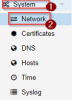
2.1 If the IOMMU migration was succsesfull you should see at least to Network devicese
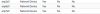
3. Navigate to the top corner
First click on Create
Secon click on Linux Bridge
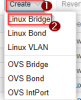
4. In the Setup window you shoul add atleast the
-Name it need to be vmbr and a number
-Add a IP Adress and a Subnetmask
-In Bridge ports add the name of the Network Card

5.After that you can add the Hardware in youre VM

On the pop up window you should see the new NICs

If you have any questions dont hestitate to ask
First follow this guide https://pve.proxmox.com/wiki/Pci_passthrough to enable IOMMU on the host.
If have trouble setting it up make shure to enable IOMMU in your Bios.
Create a Network Bridge for the PCI Card
You need to create a Network Bridge for the NIC so it can work.
1.Click on the Host in the Proxmox Webinterface

2. First click on System and then click on Network
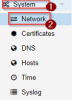
2.1 If the IOMMU migration was succsesfull you should see at least to Network devicese
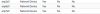
3. Navigate to the top corner
First click on Create
Secon click on Linux Bridge
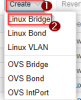
4. In the Setup window you shoul add atleast the
-Name it need to be vmbr and a number
-Add a IP Adress and a Subnetmask
-In Bridge ports add the name of the Network Card

5.After that you can add the Hardware in youre VM

On the pop up window you should see the new NICs

If you have any questions dont hestitate to ask

