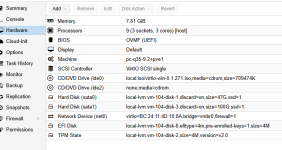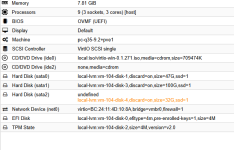Good Day all
Is there a way to add an additional partition for a vm on the fly?
It appears I need to reboot the Windows VM for it to pickup the partition(drive space).
Is there a way to add an additional partition for a vm on the fly?
It appears I need to reboot the Windows VM for it to pickup the partition(drive space).