Hi,
ACME with custom ACME disrectory doesn't work in PBS 3.2-2, with libproxmox-acme-plugins 1.5.1 installed.
Doesn't work with the cli method
Here you can choose "Custom" but then the script hangs (I waited 2-3 minutes before stop the script/job).
And also doesn't work via the WebGUI
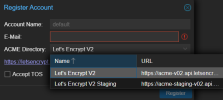
In WebGUI isn't "Custom" even an option to choose from at all as ACME directory (only Let's Encrypt options exists).
ACME with custom ACME disrectory doesn't work in PBS 3.2-2, with libproxmox-acme-plugins 1.5.1 installed.
Doesn't work with the cli method
Code:
proxmox-backup-manager acme account register <account-name> <mail@example.com>And also doesn't work via the WebGUI
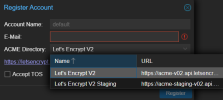
In WebGUI isn't "Custom" even an option to choose from at all as ACME directory (only Let's Encrypt options exists).

