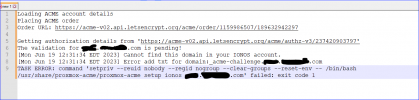Hi,
renewing of our let's encrypt certificates worked flawlessly until now.
Any ideas what could have changed with the recent updates towards PVE 7.2
root@jupiter2:~# pvenode acme cert renew
Loading ACME account details
Placing ACME order
Order URL: https://acme-v02.api.letsencrypt.org/acme/order/*********/***********
Getting authorization details from 'https://acme-v02.api.letsencrypt.org/acme/authz-v3/************'
The validation for ***.******.net is pending!
[Wed Jun 8 15:05:24 CEST 2022] Error add txt for domain:_acme-challenge.***.******.net'
command 'setpriv --reuid nobody --regid nogroup --clear-groups --reset-env -- /bin/bash /usr/share/proxmox-acme/proxmox-acme setup ionos ***.******.net' failed: exit code 1
Task command 'setpriv --reuid nobody --regid nogroup --clear-groups --reset-env -- /bin/bash /usr/share/proxmox-acme/proxmox-acme setup ionos ***.******.net'' failed: exit code 1
Package versions:
proxmox-ve: 7.2-1 (running kernel: 5.15.35-1-pve) pve-manager: 7.2-4 (running version: 7.2-4/ca9d43cc) pve-kernel-5.15: 7.2-3 pve-kernel-helper: 7.2-3 pve-kernel-5.13: 7.1-9 pve-kernel-5.11: 7.0-10 pve-kernel-5.15.35-1-pve: 5.15.35-3 pve-kernel-5.15.30-2-pve: 5.15.30-3 pve-kernel-5.13.19-6-pve: 5.13.19-15 pve-kernel-5.13.19-2-pve: 5.13.19-4 pve-kernel-5.11.22-7-pve: 5.11.22-12 pve-kernel-5.11.22-4-pve: 5.11.22-9 ceph-fuse: 15.2.14-pve1 corosync: 3.1.5-pve2 criu: 3.15-1+pve-1 glusterfs-client: 9.2-1 ifupdown2: 3.1.0-1+pmx3 ksm-control-daemon: 1.4-1 libjs-extjs: 7.0.0-1 libknet1: 1.22-pve2 libproxmox-acme-perl: 1.4.2 libproxmox-backup-qemu0: 1.3.1-1 libpve-access-control: 7.2-1 libpve-apiclient-perl: 3.2-1 libpve-common-perl: 7.2-2 libpve-guest-common-perl: 4.1-2 libpve-http-server-perl: 4.1-2 libpve-storage-perl: 7.2-4 libspice-server1: 0.14.3-2.1 lvm2: 2.03.11-2.1 lxc-pve: 4.0.12-1 lxcfs: 4.0.12-pve1 novnc-pve: 1.3.0-3 proxmox-backup-client: 2.2.1-1 proxmox-backup-file-restore: 2.2.1-1 proxmox-mini-journalreader: 1.3-1 proxmox-widget-toolkit: 3.5.1 pve-cluster: 7.2-1 pve-container: 4.2-1 pve-docs: 7.2-2 pve-edk2-firmware: 3.20210831-2 pve-firewall: 4.2-5 pve-firmware: 3.4-2 pve-ha-manager: 3.3-4 pve-i18n: 2.7-2 pve-qemu-kvm: 6.2.0-8 pve-xtermjs: 4.16.0-1 qemu-server: 7.2-3 smartmontools: 7.2-pve3 spiceterm: 3.2-2 swtpm: 0.7.1~bpo11+1 vncterm: 1.7-1 zfsutils-linux: 2.1.4-pve1
renewing of our let's encrypt certificates worked flawlessly until now.
Any ideas what could have changed with the recent updates towards PVE 7.2
root@jupiter2:~# pvenode acme cert renew
Loading ACME account details
Placing ACME order
Order URL: https://acme-v02.api.letsencrypt.org/acme/order/*********/***********
Getting authorization details from 'https://acme-v02.api.letsencrypt.org/acme/authz-v3/************'
The validation for ***.******.net is pending!
[Wed Jun 8 15:05:24 CEST 2022] Error add txt for domain:_acme-challenge.***.******.net'
command 'setpriv --reuid nobody --regid nogroup --clear-groups --reset-env -- /bin/bash /usr/share/proxmox-acme/proxmox-acme setup ionos ***.******.net' failed: exit code 1
Task command 'setpriv --reuid nobody --regid nogroup --clear-groups --reset-env -- /bin/bash /usr/share/proxmox-acme/proxmox-acme setup ionos ***.******.net'' failed: exit code 1
Package versions:
proxmox-ve: 7.2-1 (running kernel: 5.15.35-1-pve) pve-manager: 7.2-4 (running version: 7.2-4/ca9d43cc) pve-kernel-5.15: 7.2-3 pve-kernel-helper: 7.2-3 pve-kernel-5.13: 7.1-9 pve-kernel-5.11: 7.0-10 pve-kernel-5.15.35-1-pve: 5.15.35-3 pve-kernel-5.15.30-2-pve: 5.15.30-3 pve-kernel-5.13.19-6-pve: 5.13.19-15 pve-kernel-5.13.19-2-pve: 5.13.19-4 pve-kernel-5.11.22-7-pve: 5.11.22-12 pve-kernel-5.11.22-4-pve: 5.11.22-9 ceph-fuse: 15.2.14-pve1 corosync: 3.1.5-pve2 criu: 3.15-1+pve-1 glusterfs-client: 9.2-1 ifupdown2: 3.1.0-1+pmx3 ksm-control-daemon: 1.4-1 libjs-extjs: 7.0.0-1 libknet1: 1.22-pve2 libproxmox-acme-perl: 1.4.2 libproxmox-backup-qemu0: 1.3.1-1 libpve-access-control: 7.2-1 libpve-apiclient-perl: 3.2-1 libpve-common-perl: 7.2-2 libpve-guest-common-perl: 4.1-2 libpve-http-server-perl: 4.1-2 libpve-storage-perl: 7.2-4 libspice-server1: 0.14.3-2.1 lvm2: 2.03.11-2.1 lxc-pve: 4.0.12-1 lxcfs: 4.0.12-pve1 novnc-pve: 1.3.0-3 proxmox-backup-client: 2.2.1-1 proxmox-backup-file-restore: 2.2.1-1 proxmox-mini-journalreader: 1.3-1 proxmox-widget-toolkit: 3.5.1 pve-cluster: 7.2-1 pve-container: 4.2-1 pve-docs: 7.2-2 pve-edk2-firmware: 3.20210831-2 pve-firewall: 4.2-5 pve-firmware: 3.4-2 pve-ha-manager: 3.3-4 pve-i18n: 2.7-2 pve-qemu-kvm: 6.2.0-8 pve-xtermjs: 4.16.0-1 qemu-server: 7.2-3 smartmontools: 7.2-pve3 spiceterm: 3.2-2 swtpm: 0.7.1~bpo11+1 vncterm: 1.7-1 zfsutils-linux: 2.1.4-pve1