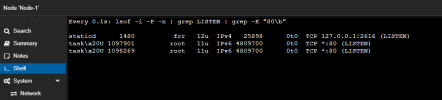I am setting up a new server for automatic certificate renewal but the process only starts the HTTP listener on an IPV6 address, I need this to be on a V4 address
There is no service running on port 80.
version proxmox 8.03
netstat -tulpn | grep LISTEN
tcp 0 0 127.0.0.1:85 0.0.0.0:* LISTEN 1398/pvedaemon
tcp 0 0 127.0.0.1:25 0.0.0.0:* LISTEN 3693793/master
tcp 0 0 0.0.0.0:111 0.0.0.0:* LISTEN 1/systemd
tcp 0 0 0.0.0.0:22 0.0.0.0:* LISTEN 3695231/sshd: /usr/
tcp6 0 0 ::1:25 :::* LISTEN 3693793/master
tcp6 0 0 :::8006 :::* LISTEN 1407/pveproxy
tcp6 0 0 :::111 :::* LISTEN 1/systemd
tcp6 0 0 :::80 :::* LISTEN 3763419/task UPID:e
tcp6 0 0 :::22 :::* LISTEN 3695231/sshd: /usr/
tcp6 0 0 :::3128 :::* LISTEN 1414/spiceproxy
Does anyone know how to configure the service to use ipv4 ?
There is no service running on port 80.
version proxmox 8.03
netstat -tulpn | grep LISTEN
tcp 0 0 127.0.0.1:85 0.0.0.0:* LISTEN 1398/pvedaemon
tcp 0 0 127.0.0.1:25 0.0.0.0:* LISTEN 3693793/master
tcp 0 0 0.0.0.0:111 0.0.0.0:* LISTEN 1/systemd
tcp 0 0 0.0.0.0:22 0.0.0.0:* LISTEN 3695231/sshd: /usr/
tcp6 0 0 ::1:25 :::* LISTEN 3693793/master
tcp6 0 0 :::8006 :::* LISTEN 1407/pveproxy
tcp6 0 0 :::111 :::* LISTEN 1/systemd
tcp6 0 0 :::80 :::* LISTEN 3763419/task UPID:e
tcp6 0 0 :::22 :::* LISTEN 3695231/sshd: /usr/
tcp6 0 0 :::3128 :::* LISTEN 1414/spiceproxy
Does anyone know how to configure the service to use ipv4 ?