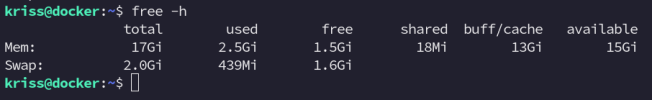I have a Windows VM for which I have set the minimum and maximum RAM with balooning.
I have installed all the software from VirtIO ISO.
In the summary tab of the VM, Proxmox accurately reports RAM usage.
However in the node summary tab, it seems it reports the maximum value from the Windows VM rather than actual usage.
Is this an expected behavior?
Or is their a way to get the accurate overall node RAM usage?
I have installed all the software from VirtIO ISO.
In the summary tab of the VM, Proxmox accurately reports RAM usage.
However in the node summary tab, it seems it reports the maximum value from the Windows VM rather than actual usage.
Is this an expected behavior?
Or is their a way to get the accurate overall node RAM usage?