Hi,
I have a cloud init template which I use for all my VMs. I created a new VM and wanted to increase the disk size as usual but didn't pay attention and I modified the template disk size.
Template disk that I incremented by 50Gb...
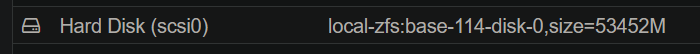
As all my VM are linked clone, I can't delete and recreate a template so I want to resize the disk.
I found this thread: https://forum.proxmox.com/threads/decrease-size-of-vm-hard-disk.76293/ with this solution from Stefan_R
Regards,
hk
I have a cloud init template which I use for all my VMs. I created a new VM and wanted to increase the disk size as usual but didn't pay attention and I modified the template disk size.
Template disk that I incremented by 50Gb...
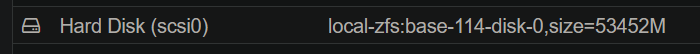
As all my VM are linked clone, I can't delete and recreate a template so I want to resize the disk.
I found this thread: https://forum.proxmox.com/threads/decrease-size-of-vm-hard-disk.76293/ with this solution from Stefan_R
- Make sure there is absolutely no important data in the sectors of the disk you're going the remove (starting from the end of the disk)
- (Make a backup before proceeding to be really sure)
- Shut down the VM
- Tell ZFS to shrink the disk (e.g. zfs set volsize=XXXG rpool/data/vm-<vmid>-disk-0, use zfs list to find the correct one)
- Run qm rescan <vmid>
- Start the VM to verify
Regards,
hk

