I have never seen this before so no idea what could be causing it.
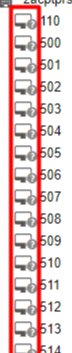
I have a 7 node cluster.
From web GUI node07 -> node1 - works no grey question mark on VM's
From web GUInode06 -> node1 - works no grey question mark on VM's
From web GUInode05 -> node1 - works no grey question mark on VM's
From web GUI node04 -> node1 - Shows node1 with the grey question marks.
From web GUI node03 -> node1 - works no grey question mark on VM's
From web GUI node02 -> node1 - works no grey question mark on VM's
node1 - works directly logged into server web UI
So my logic tell me the problem is with node04. Looking through the forum and google i found that most people say this would fix the problem:
But it had no effect.
Any suggestions as to why this is happening?
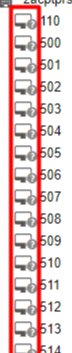
I have a 7 node cluster.
From web GUI node07 -> node1 - works no grey question mark on VM's
From web GUInode06 -> node1 - works no grey question mark on VM's
From web GUInode05 -> node1 - works no grey question mark on VM's
From web GUI node04 -> node1 - Shows node1 with the grey question marks.
From web GUI node03 -> node1 - works no grey question mark on VM's
From web GUI node02 -> node1 - works no grey question mark on VM's
node1 - works directly logged into server web UI
So my logic tell me the problem is with node04. Looking through the forum and google i found that most people say this would fix the problem:
Bash:
systemctl restart pvedaemon
systemctl restart pveproxy
systemctl restart pvestatdBut it had no effect.
Any suggestions as to why this is happening?

